
Introduction
This article provides a detailed guide on how to create your own Java live transcription service with Twilio. There already exist guides for Python and Node.js. Live speech to text (or live transcription) is the capability to turn spoken human language into text on demand as each person talks. This capability powers many well known products today like Amazon’s Alexa or Apple’s Siri. Live transcription contrasts with batch or offline transcription, which operates on already made recordings. The online (live) nature of this makes it a harder problem and requires a different software engineering approach than the usual CRUD approach applicable to simpler systems.
Before getting started, you’ll need the following accounts or tools installed:
- A Twilio account
- A Google Cloud account*
- IntelliJ Java IDE or equivalent
- Maven
- ngrok
- PieSocket WebSocket Tester
If you would like to dive straight into the code, the demo source code is available in a public GitHub repository. You may still need to reference this guide for setting up the demo.
*I recommend Google Cloud Speech To Text as it’s the easiest to set up with live transcription, but it could be substituted for any other cloud provider of speech to text that offers a similar streaming API.
WebSockets Approach
Live transcription’s real time nature is challenging and requires using real time communication protocols that vanilla HTTP cannot accomplish easily. End users or applications consuming the live transcription output will expect results nearly simultaneously as a person speaks. Enter WebSockets, which allows two way communication between a server and client in real time with arbitrary data. Using WebSockets will allow for meeting the demanding latency requirements for a live speech to text application. Thankfully, Twilio already uses the same WebSockets technology to provide live streams of audio bytes through Media Streams. The Java web service we write will capture these audio bytes and send them to Google Cloud Speech To Text to get written natural language output.
At a high level, the approach consists of the following steps:
- When a phone call comes in, open a WebSocket connection to Twilio Media Streams
- Create a separate thread to stream Twilio audio bytes to Google Cloud Speech to Text
- Create a new WebSocket connection and begin publishing Google Cloud transcription results
- End user or application listens to the previous WebSocket connection and displays transcription results
Each phone call will create 2 separate WebSocket connections: one connection for receiving the audio bytes from Twilio Media Streams, and a second WebSocket connection for publishing the Google Cloud transcription results. This guide will omit WebSockets security issues and focus entirely on functional live transcription: from phone call speech to natural language text in real time.
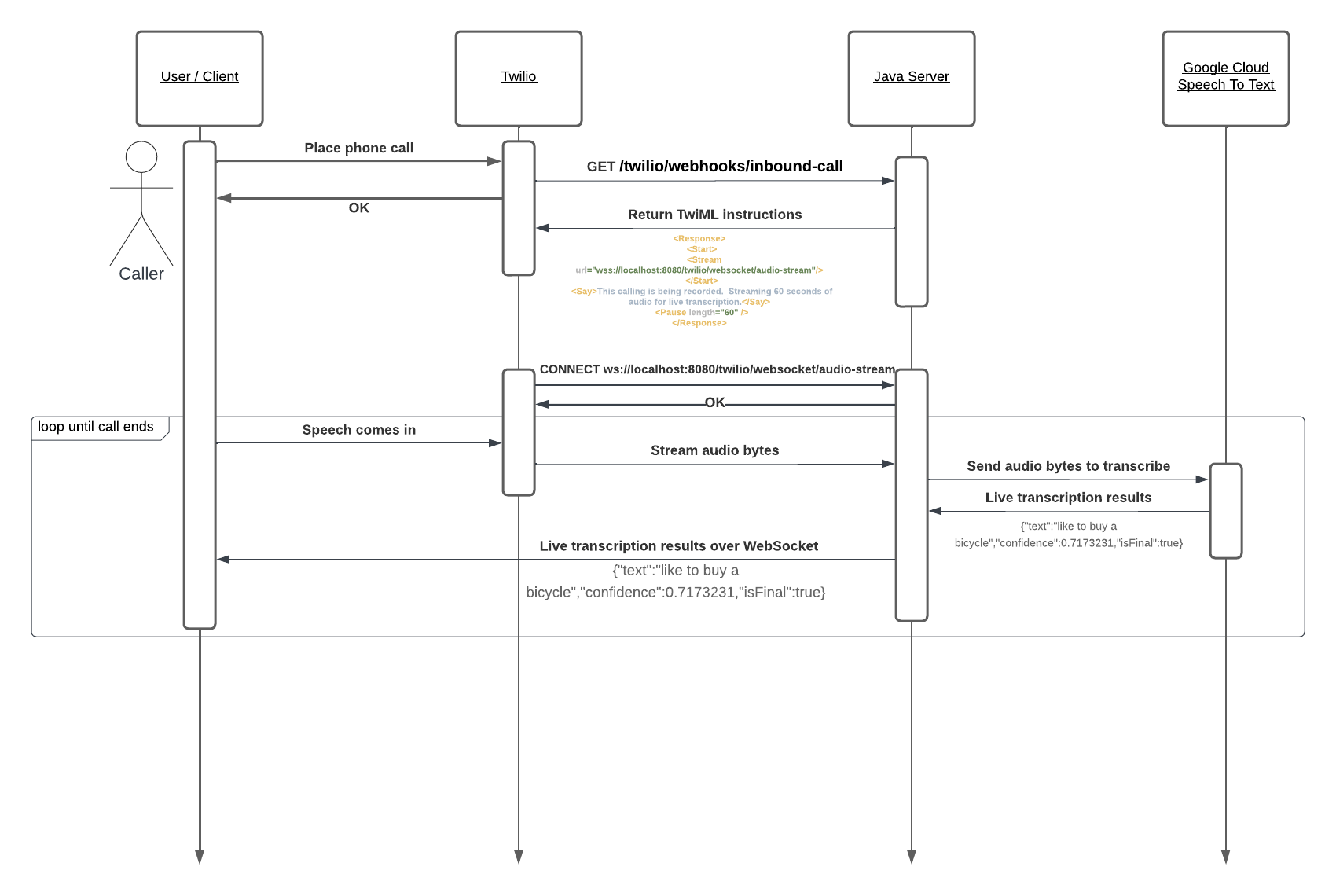
Setting up Java web server
In this section we will set up foundations for the Java web server that will handle incoming phone calls, create WebSocket connections, and stream live transcriptions. We will use the Dropwizard framework for the Java web server, as it has extensions supporting WebSockets. It is possible to substitute Dropwizard with a different framework as long as it supports WebSockets.
To simplify the initial setup and boilerplate, I have created the dropwizard-guice-template repo to keep the focus on the business logic for live transcription. The steps below are for IntelliJ IDEA Community Edition.
- Clone the template repo:
git clone https://github.com/sethmachine/dropwizard-guice-template - Open the project
dropwizard-guice-templatein IntelliJ. It should appear as shown in the screenshot below: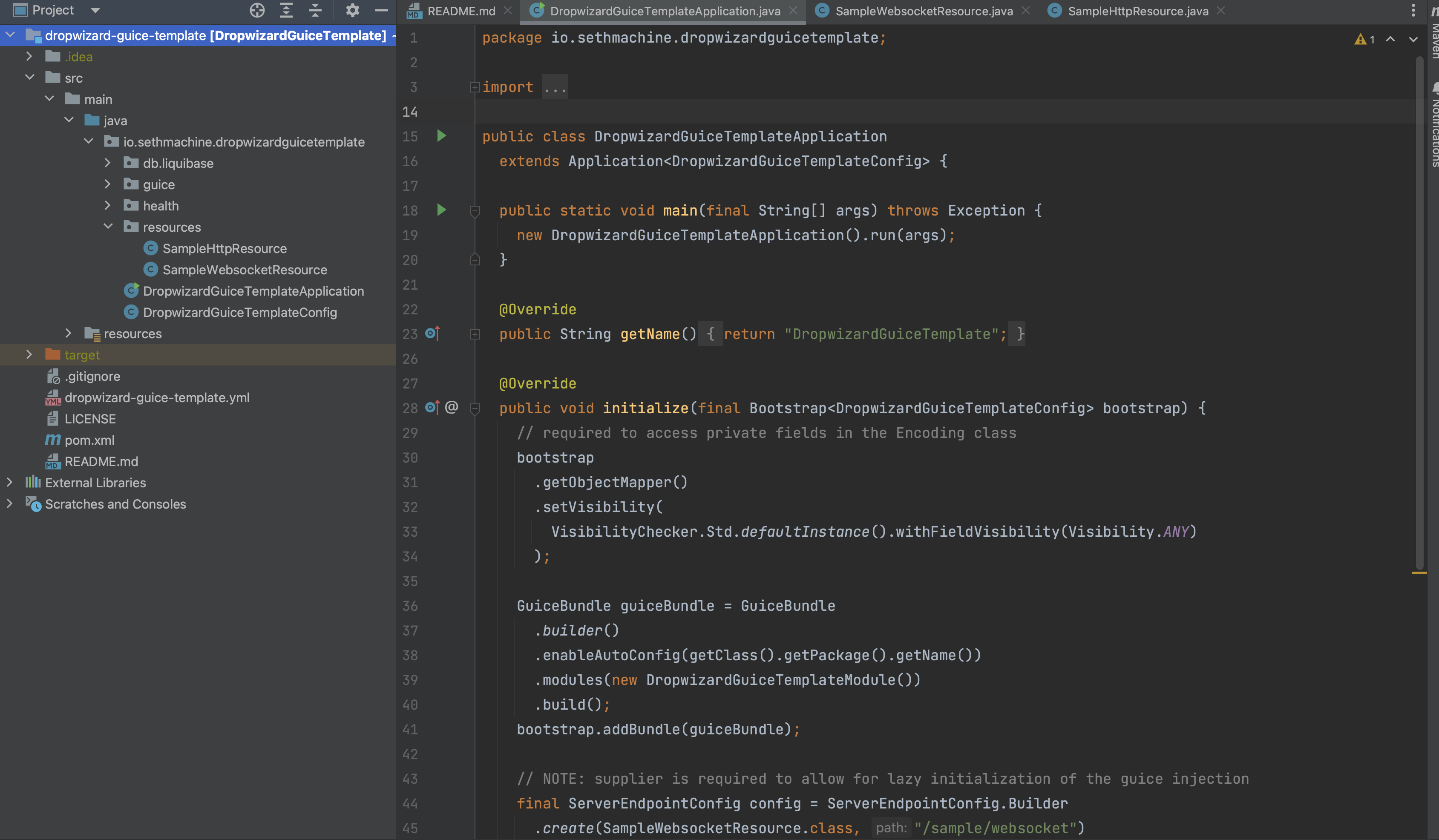
There are several files here and packages. Some of the key ones are:DropwizardGuiceTemplateApplication.java: the main entry point for starting the serverdropwizard-guice-template.yml: YAML runtime configuration for the server (ports, logging, etc.)resources/SampleHttpResource.java: a simple GET endpointresources/SampleWebsocketResource.java: a websocket endpoint handling connections, messages, and disconnects
- Select Eclipse Adoptium 17.03 as the project Java SDK under File > Project Structure > Project Settings > Project. Hit Apply and OK after selecting.
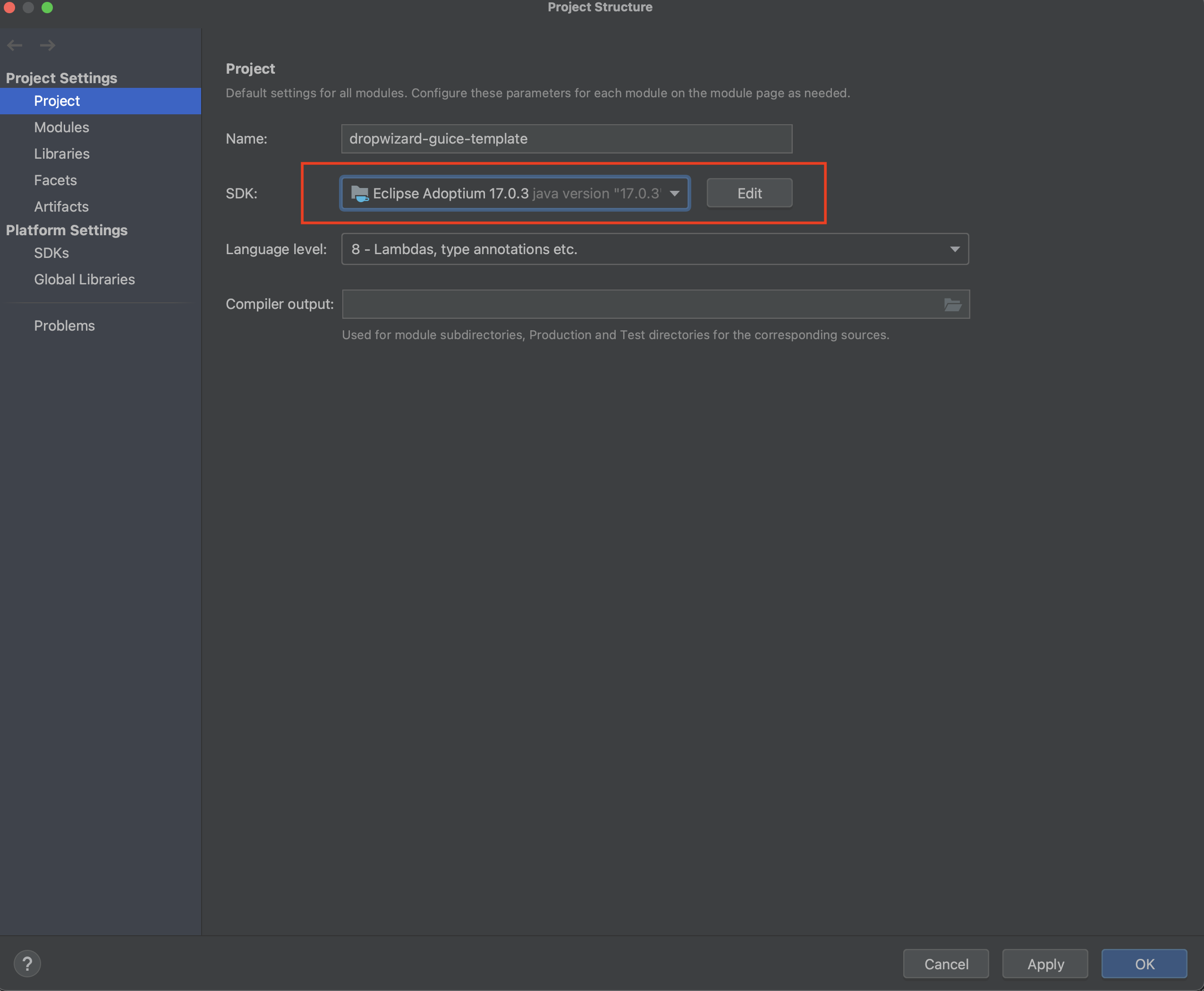
- Run the server:
- Open the Modify Run Configuration menu next to
DropwizardGuiceTemplateApplication
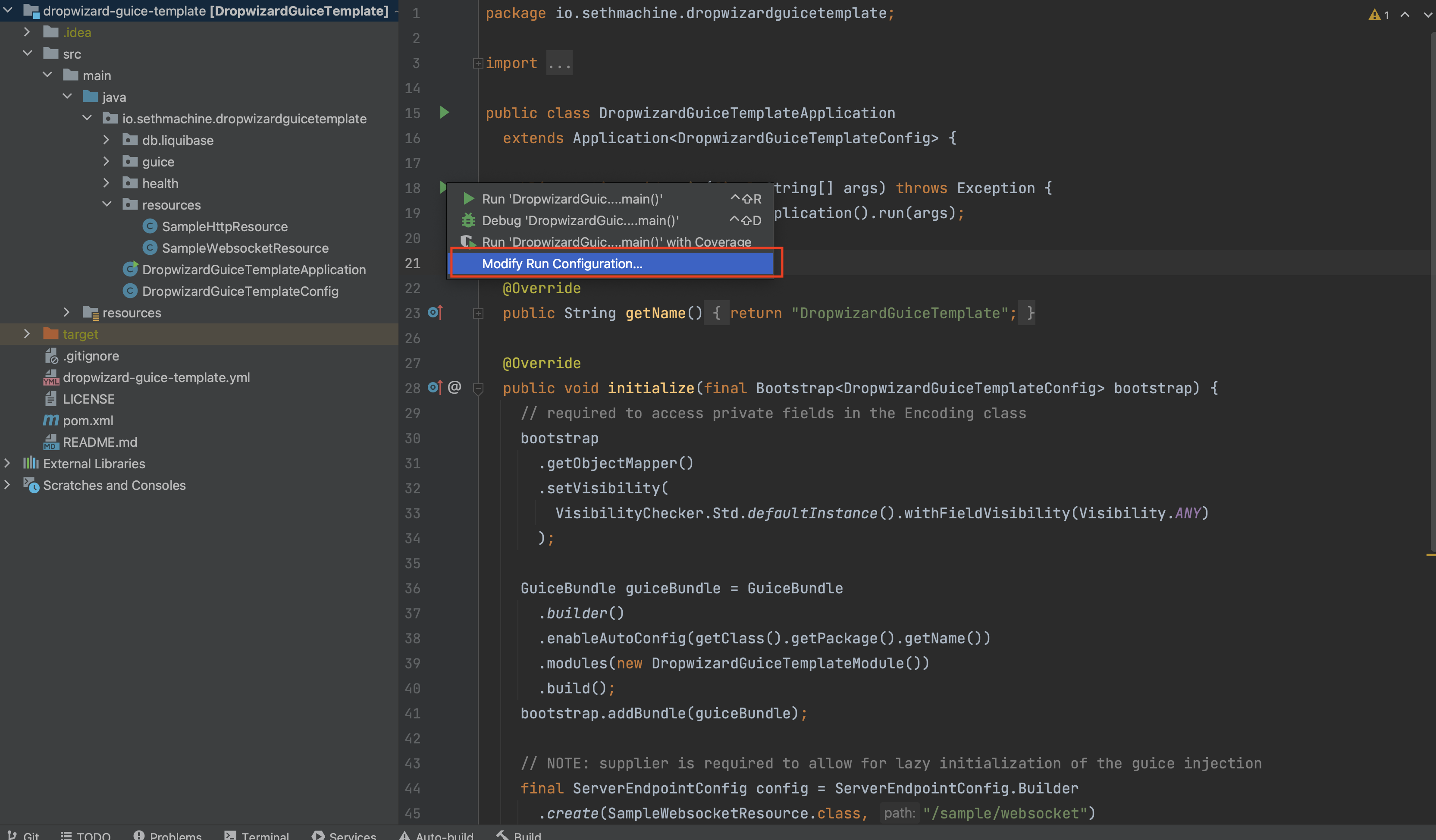
- Add the following to the CLI arguments:
server $ProjectFileDir$/dropwizard-guice-template.yml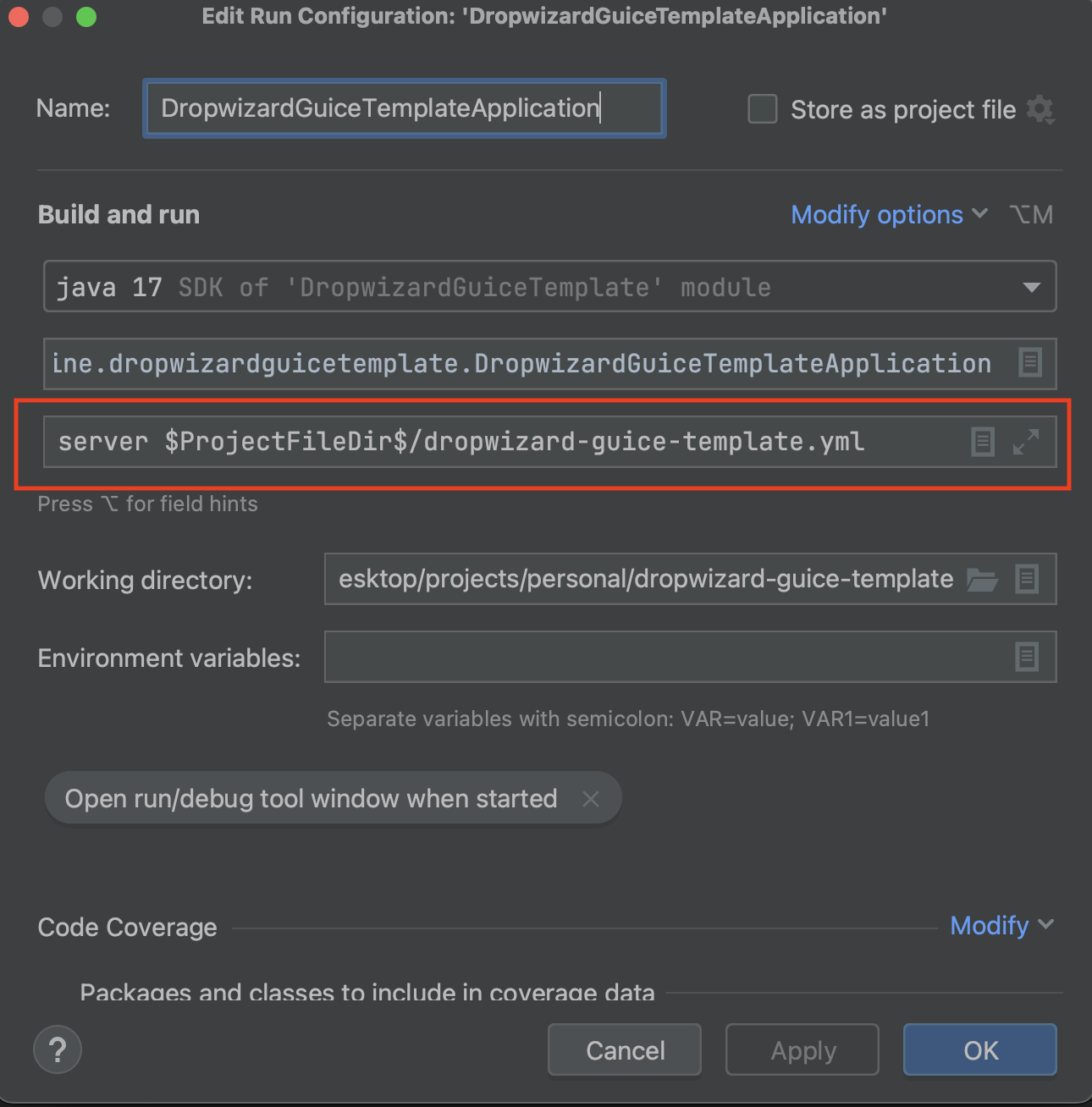
- Click Apply then OK to save the changes.
- Run the server in IntelliJ (open the same menu as Modify but click Run instead)
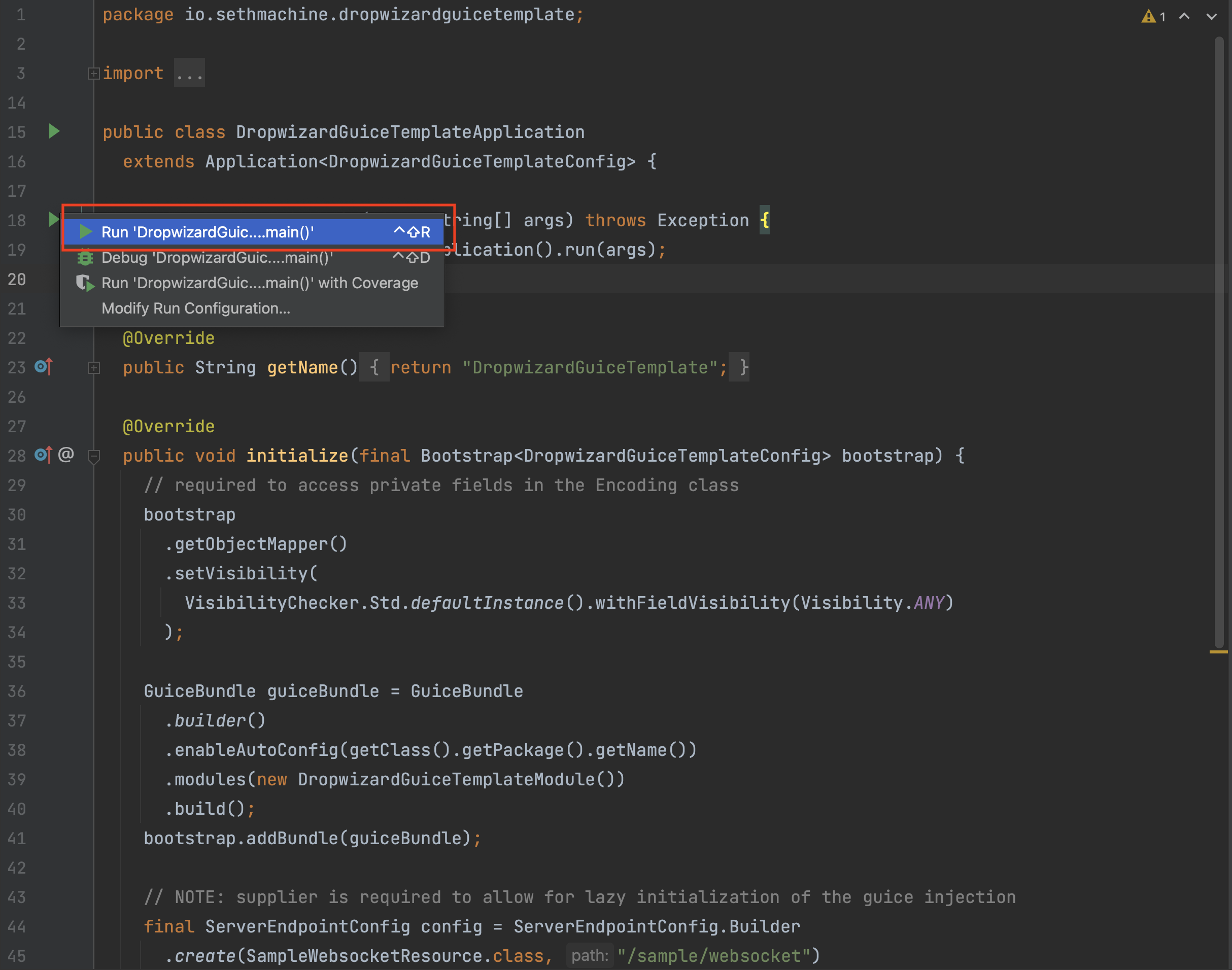
- Verify the server runs in the console. You should see output like below:
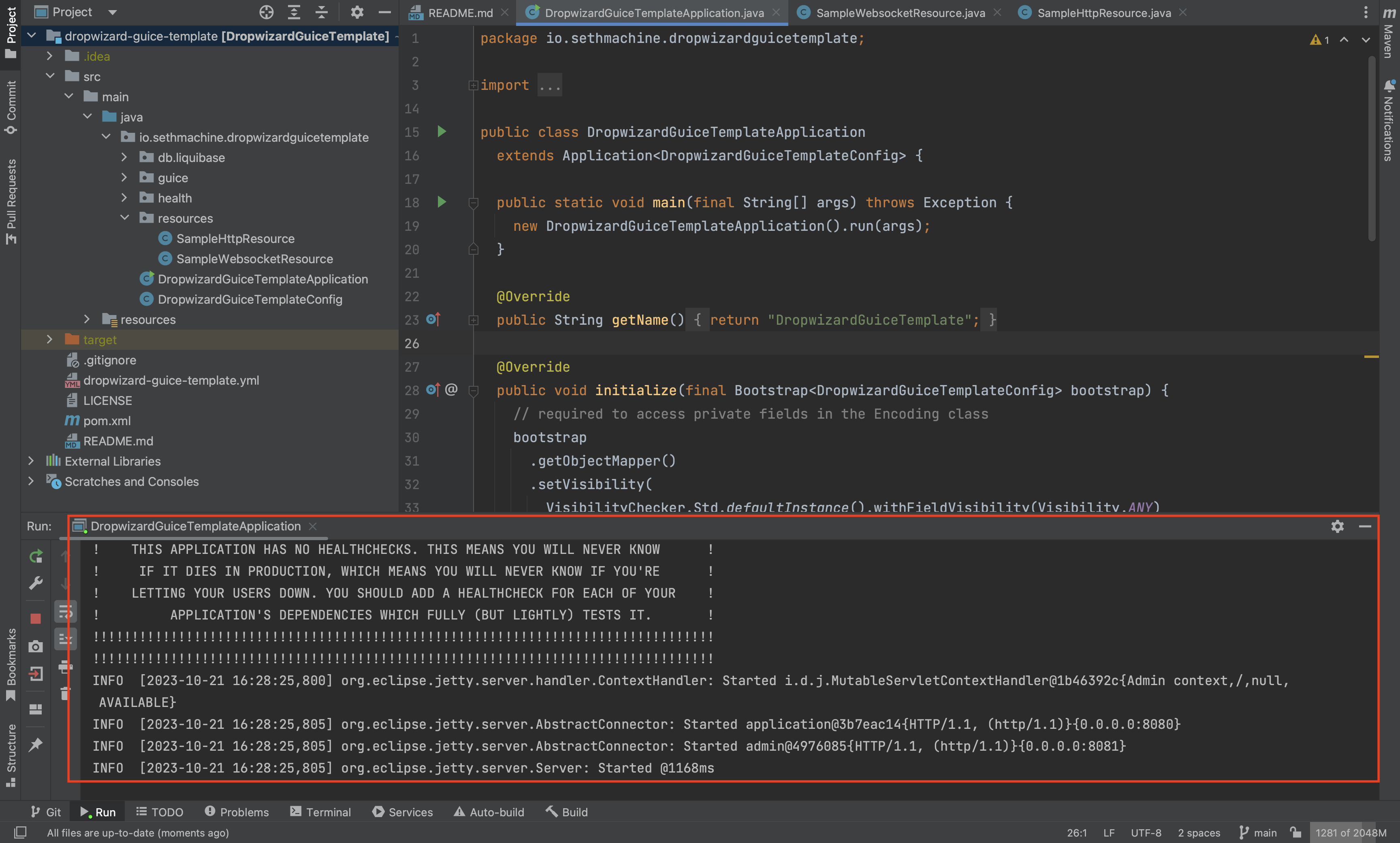
- Open the Modify Run Configuration menu next to
- Using an HTTP client like
curl, verify the sample HTTP resource is working:curl -X GET localhost:8080/sample/http
Hello world! - (Optionally) Rename any of the files to have the
TwilioLiveTranscriptionDemoprefix. For the remainder of the guide I will be referencing files and packages using so prefix: soTwilioLiveTranscriptionDemoApplication.javainstead ofDropwizardGuiceTemplateApplication.java
Handle Inbound Calls
With the basic server now running, we will need to configure it to handle incoming phone calls from Twilio and respond with instructions to stream the audio bytes to a websocket server. Every purchased phone number in Twilio can be assigned an external webhook endpoint which is triggered when certain events happen, such as an incoming phone call. We will use this webhook to instruct Twilio how to respond to incoming calls, and ultimately receive live transcription results.
First, create a new HTTP resource to handle incoming calls from Twilio called TwilioInboundCallWebhookResource as shown below:
package io.sethmachine.twiliolivetranscriptiondemo.resources; |
This HTTP resource does the following:
- Returns TwiML to provide instructions back to Twilio on what to do with the incoming call. The TwiML tells Twilio to do the following:
- Stream the audio to a specified websocket URI (constructed in
TwilioInboundCallWebhookResource#buildWebsocketUri) - Play a text to speech message informing the caller that 60 seconds of the call will be recorded and transcribed
- End the call after 60 seconds have passed.
- Stream the audio to a specified websocket URI (constructed in
- Constructs a URI to
"twilio/websocket/audio-stream"websocket endpoint. We will create this in the next section.
We can verify this endpoint works as expected by running the server locally and hitting it with curl -X GET localhost:8080/twilio/webhooks/inbound-call:
<Response> |
In order to use it with a real phone call, we will first need to expose our local service to Twilio via ngrok and then purchase a phone number from Twilio.
Handle Websocket audio stream
Now we will create the first websocket endpoint in our server to handle incoming audio streams from Twilio. The nature of the stream is the audio byte representation of any sounds or voice made during the phone call. Ultimately we will be implementing a websocket endpoint that implements the contract of TwiML™️ Voice: <Stream>.
The initial websocket resource looks like the following:
package io.sethmachine.twiliolivetranscriptiondemo.resources; |
We will also need to update TwilioLiveTranscriptionDemoApplication.java and change the ServerEndpointConfig config to match the new websocket resource path like so:
// NOTE: supplier is required to allow for lazy initialization of the guice injection |
This websocket resource does the following:
- Exposes a websocket endpoint via
"/twilio/websocket/audio-stream", which can be accessed locally viaws://localhost:8080/twilio/websocket/audio-stream. - Implements
@OnOpen: when a first websocket connection is made, this block of code is triggered. - Implements
@OnMessage: whenever a message is sent (from the client to the server), this block of code is triggered. In our case, Twilio send over Media Messages which include raw audio bytes. Right now this is represented as a raw String but we’ll change this later in the guide to a more meaningful object representation. - Implements
@OnClose: executed when the connection is closed. This can be useful for logging and cleaning up resources. - Declares a private
Sessionobject. Each session is stateful and represents an entire websocket connection from its beginning to end. This object will be key to send back transcription results to the client/end user.
We can verify the websocket resource is working as expected by using the Chrome extension PieSocket WebSocket Tester:
- Run the Java server locally (via
TwilioLiveTranscriptionDemoApplication) - Open PieSocket WebSocket Tester in Chrome browser.
- Enter the websocket URL
ws://localhost:8080/twilio/websocket/audio-streamand hit Connect: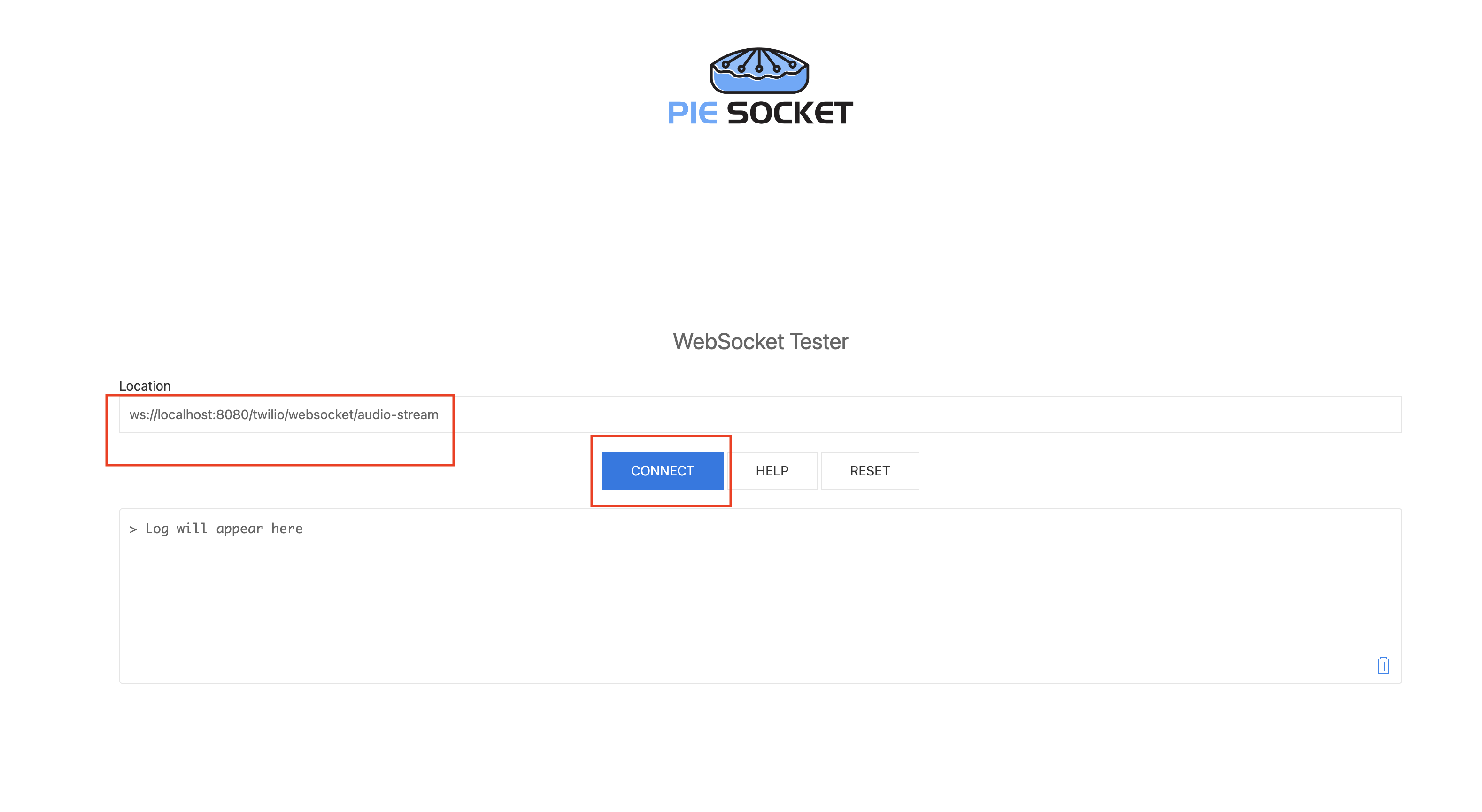
- Observe the following in the PieSocket console:
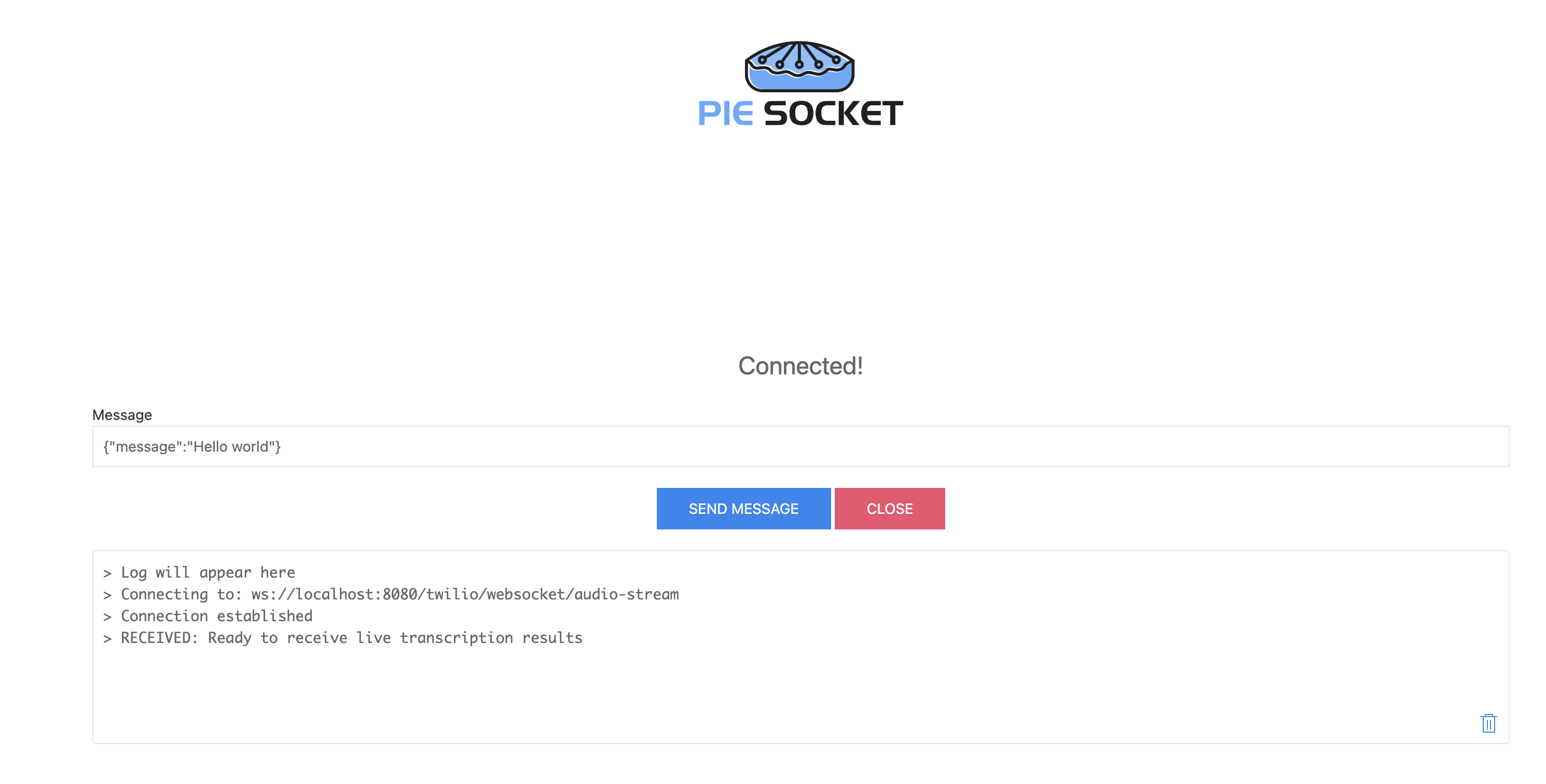
- At the same time, there should be output in the Java server console:
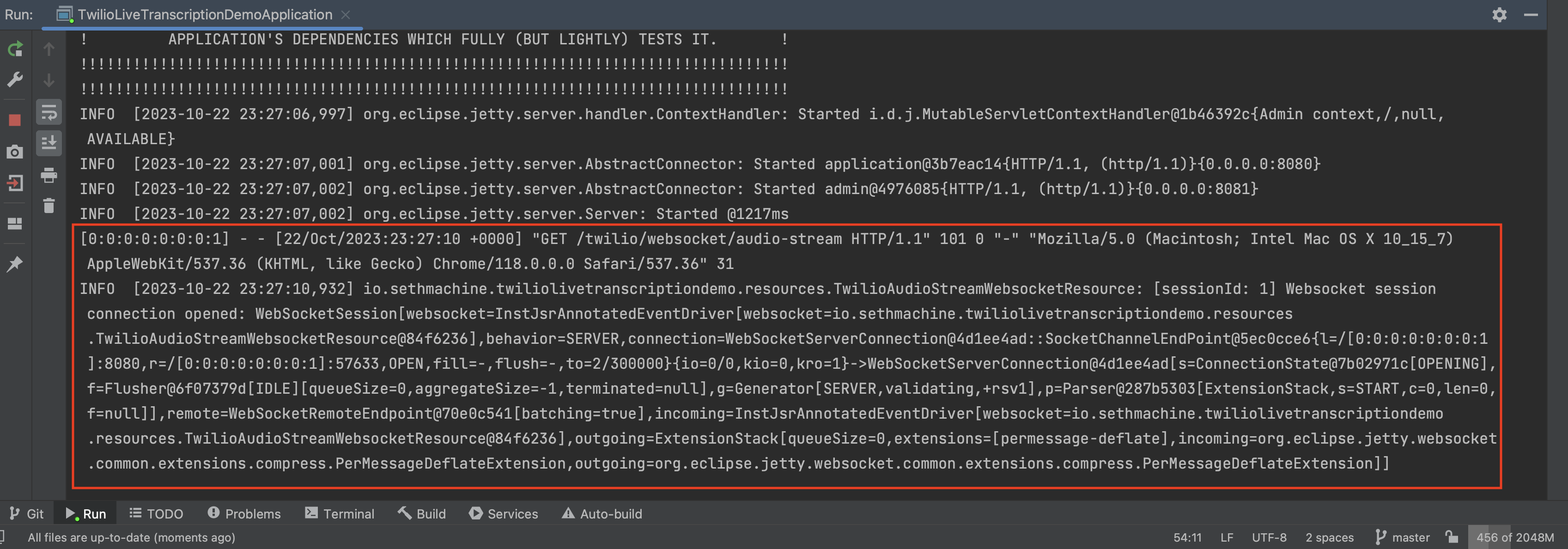
Later on we will add proper Java objects to model all the messages coming in from Twilio, and then build logic to send these to Google Cloud Speech to Text for live transcription.
Expose server with ngrok
ngrok allows for exposing a local service to the public internet. This step is necessary because Twilio webhooks require publicly exposed endpoints. While this may seem insecure, the URLs that ngrok generates for forwarding are hard to guess and thus provide security through obfuscation. In addition, each time ngrok is run again, a different public URL will be generated.
After ngrok is installed, run ngrok and verify it is correctly exposing the server:
- Run the Java server (via running
TwilioLiveTranscriptionDemoApplicationin IntelliJ) - On a separate command line, run
ngrok http 8080. This will expose port 8080 publicly. - From the ngrok output, find the public forwarding URL (see below image):
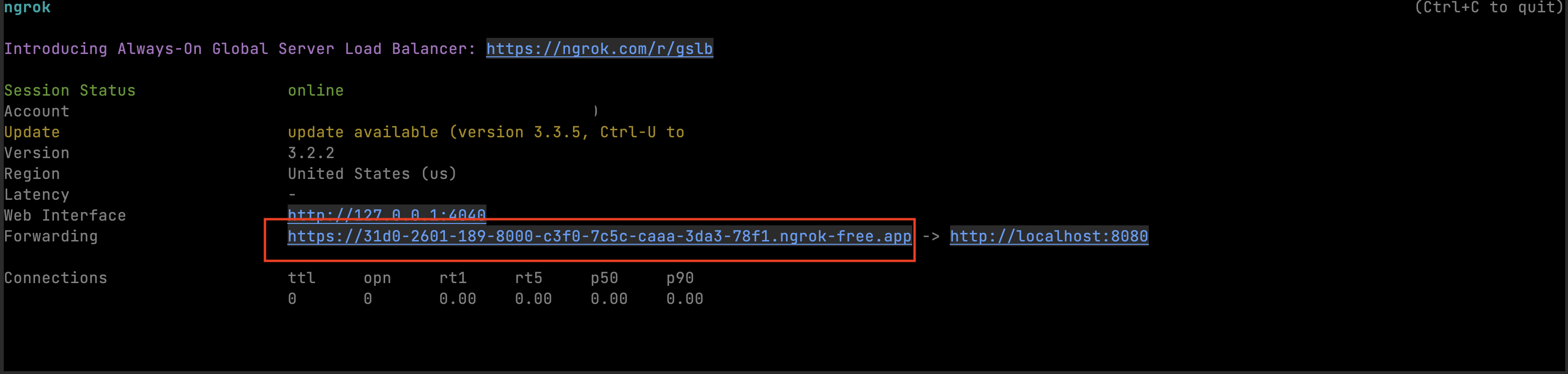
- In this example, the URL is
https://31d0-2601-189-8000-c3f0-7c5c-caaa-3da3-78f1.ngrok-free.app. Note your actual forwarding URL will be different (but have a similar pattern of alphanumeric characters). - Verify the endpoint is now exposed, either via copying in a browser URL or using
curl -X GET https://31d0-2601-189-8000-c3f0-7c5c-caaa-3da3-78f1.ngrok-free.app/twilio/webhooks/inbound-call:In the response the stream URL also points to the exposed ngrok endpoint. This will make sure Twilio sends audio byte streams to the same server.<Response>
<Start>
<Stream url="wss://31d0-2601-189-8000-c3f0-7c5c-caaa-3da3-78f1.ngrok-free.app/twilio/websocket/audio-stream"/>
</Start>
<Say>This calling is being recorded. Streaming 60 seconds of audio for live transcription.</Say>
<Pause length="60" />
</Response>
Buy and configure a phone number
In this section we will verify the server is working with a real phone call. First we need to purchase a phone number from Twilio and then configure it to communicate with the Java server for inbound calls. For this part of the guide, the Java server needs to be running with ngrok forwarding enabled. Keep the ngrok forwarding URL ready for copying. See Exposing server with ngrok for how to do this. Note that each time ngrok is turned off, the forwarding URL will be different than last time, so make sure you have copied the most recent one.
- In the Twilio console, navigate to Develop > Phone Numbers > Manager > Buy a number
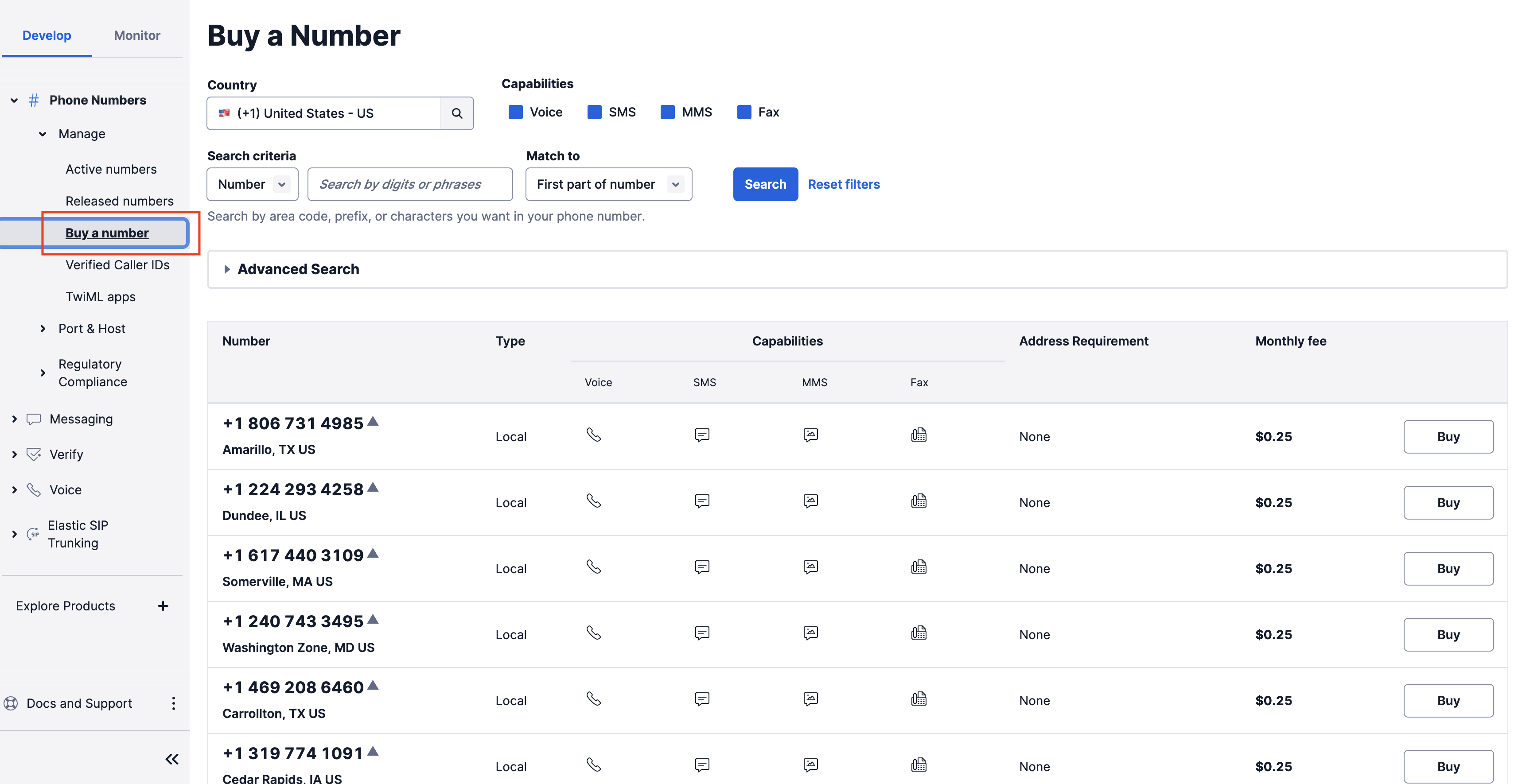
- (Optional) Search for any particular phone number that has voice capability. In this case I recommend any cheap phone number in the U.S.
- Buy the phone number. This will cost actual money but it is a very small monthly charge (e.g. 25 cents a month) and you can later delete the phone number once finished to avoid future monthly costs. Some Twilio trial accounts come with free credits so you may not end up paying for anything at all until the credits are used up.
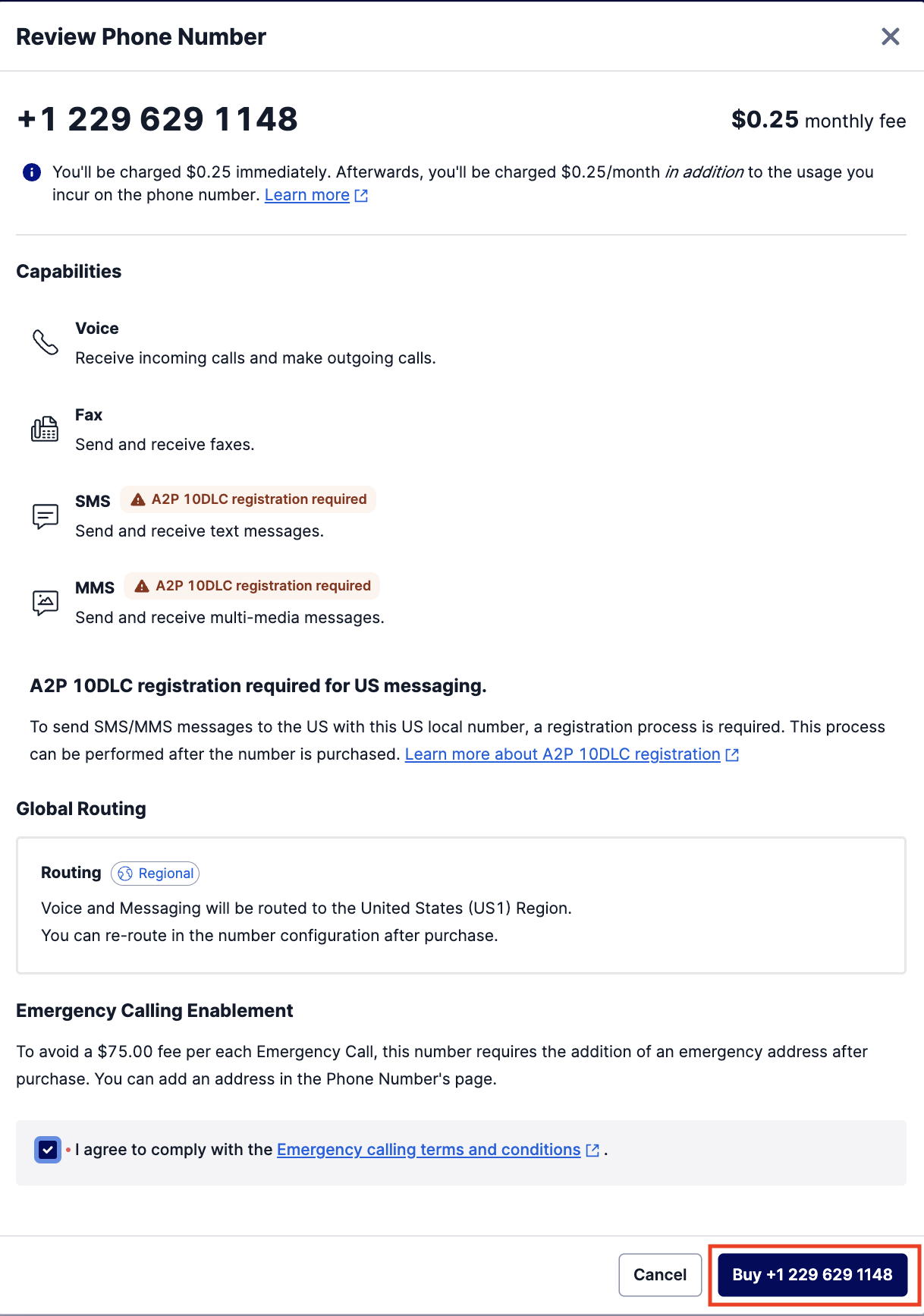
- After successfully purchasing, open the configuration for the newly purchased phone number
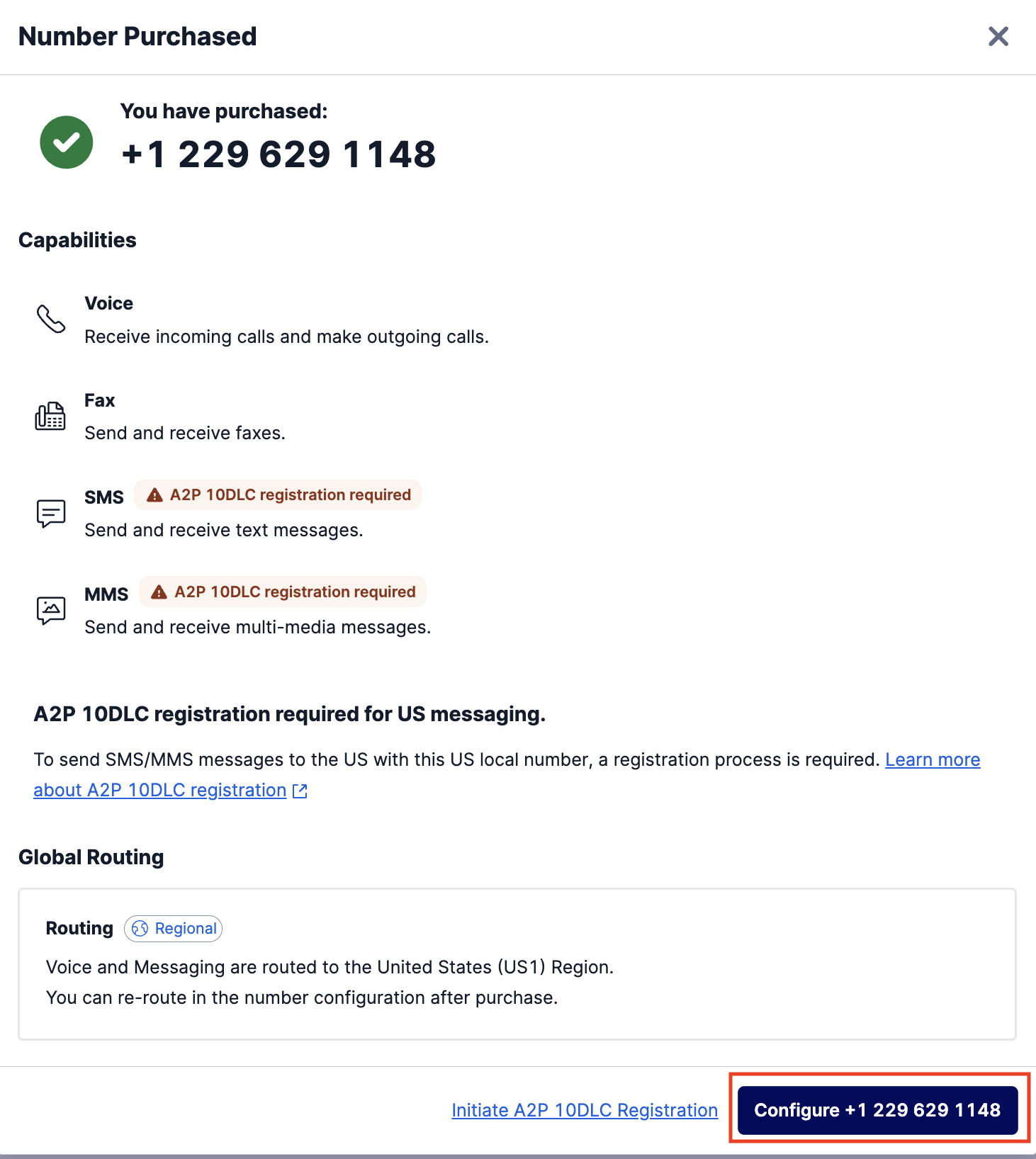
- Under Voice Configuration, replace the URL for the webhook A call comes in with the ngrok forwarding URL and the server endpoint path
/twilio/webhooks/inbound-call. E.g. it should look likehttps://31d0-2601-189-8000-c3f0-7c5c-caaa-3da3-78f1.ngrok-free.app/twilio/webhooks/inbound-call. Your particular ngrok forwarding URL will be unique and different from the one in the guide. - Set the HTTP select box method to HTTP GET.
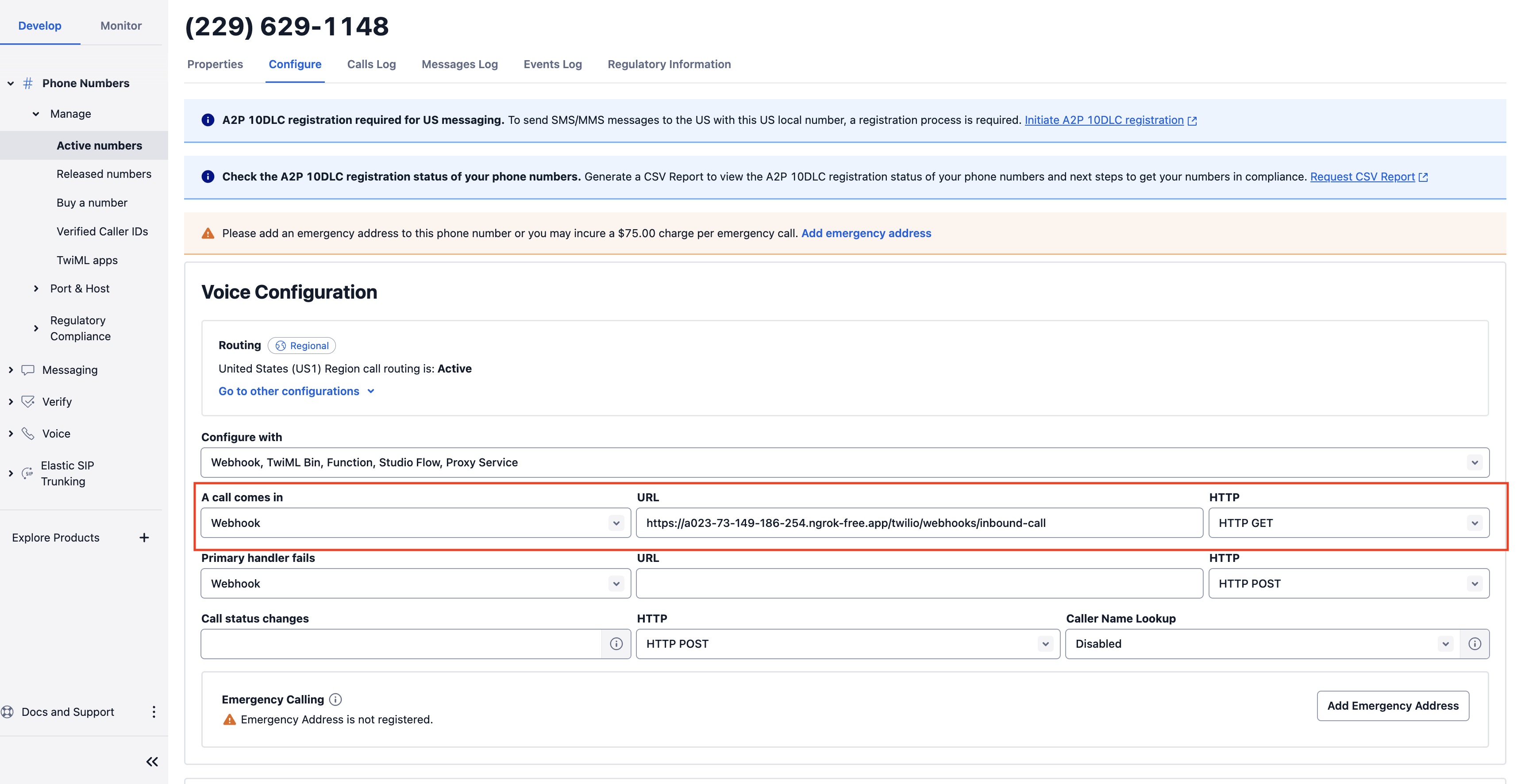
- Scroll to the bottom of the page and click Save Configuration.
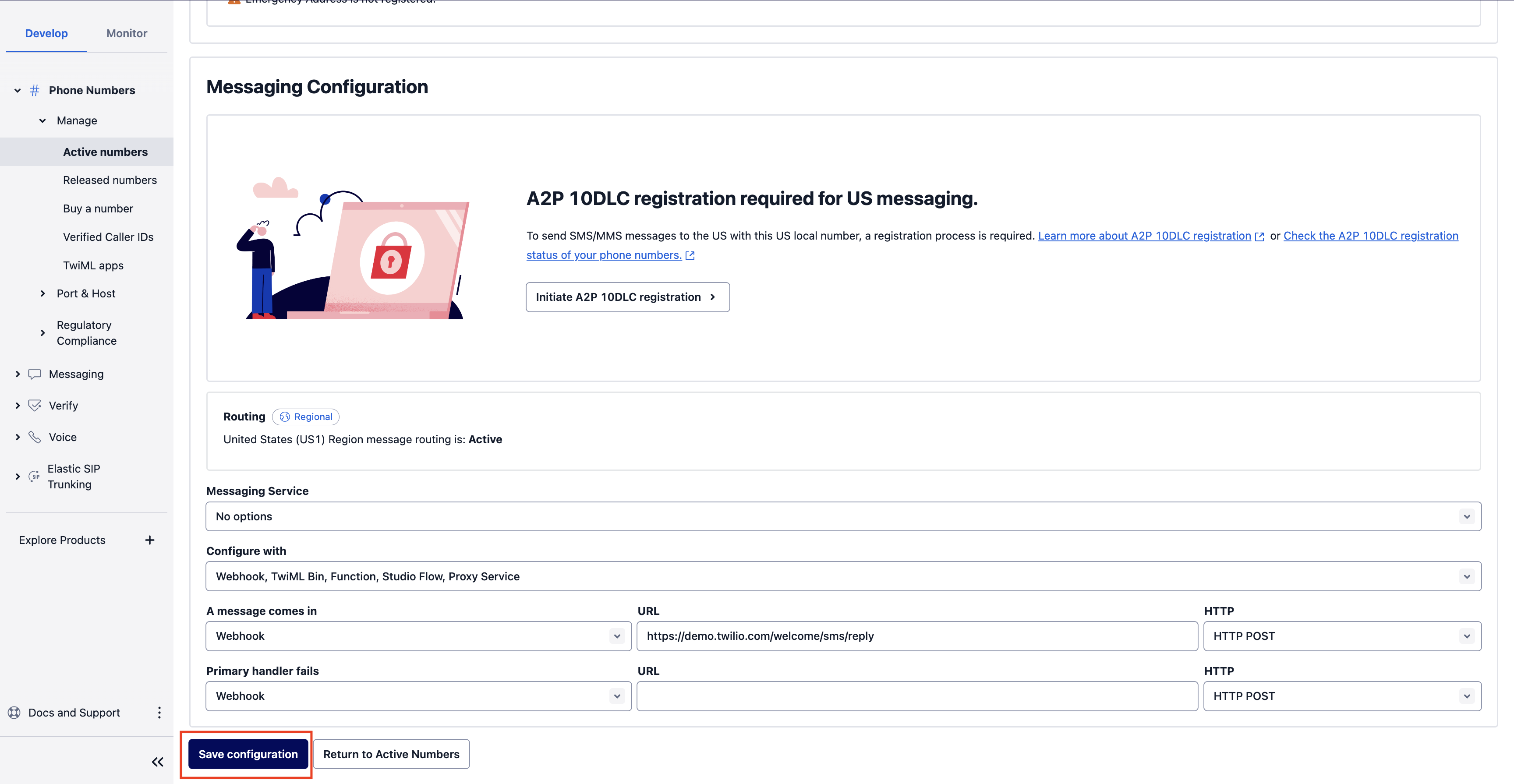
- Keep a copy of the purchased phone number, we will be calling it regularly to test the live transcription functionality.
Congratulations! You’ve purchased your first phone number and configured it to send webhooks to a Java server running locally. It is important to note: each time ngrok is stopped and started again, the phone number webhook will need to be reconfigured with the most recent ngrok forwarding URL.
Now to test the server. For this next part you’ll need a way to dial the purchased phone number. I use my personal cell phone but any method of dialing it should work. Keep the Java server console open to observe the incoming web traffic from Twilio.
- Dial the purchased phone number!
- You should hear a message saying “This calling is being recorded. Streaming 60 seconds of audio for live transcription.”
- Observe the console output of the server:
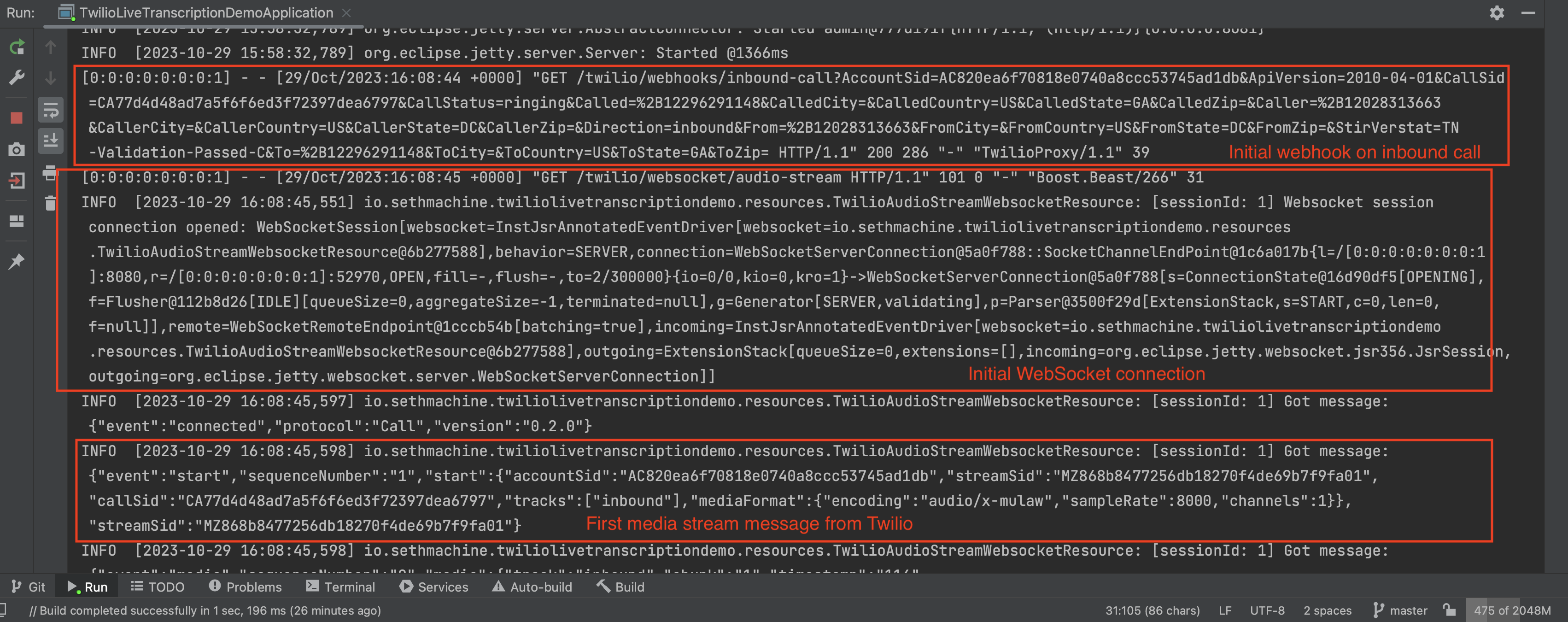
Several key parts are annotated here:- the initial inbound call webhook being hit by Twilio
- the websocket connection being opened
- the first media stream message being sent over the websocket by Twilio
- Afterwards, you should see a continuous stream of messages being received by the websocket. These messages contain a payload of the captured audio bytes of the phone call. We will soon send these bytes to Google Cloud Speech To Text to get natural language text back.
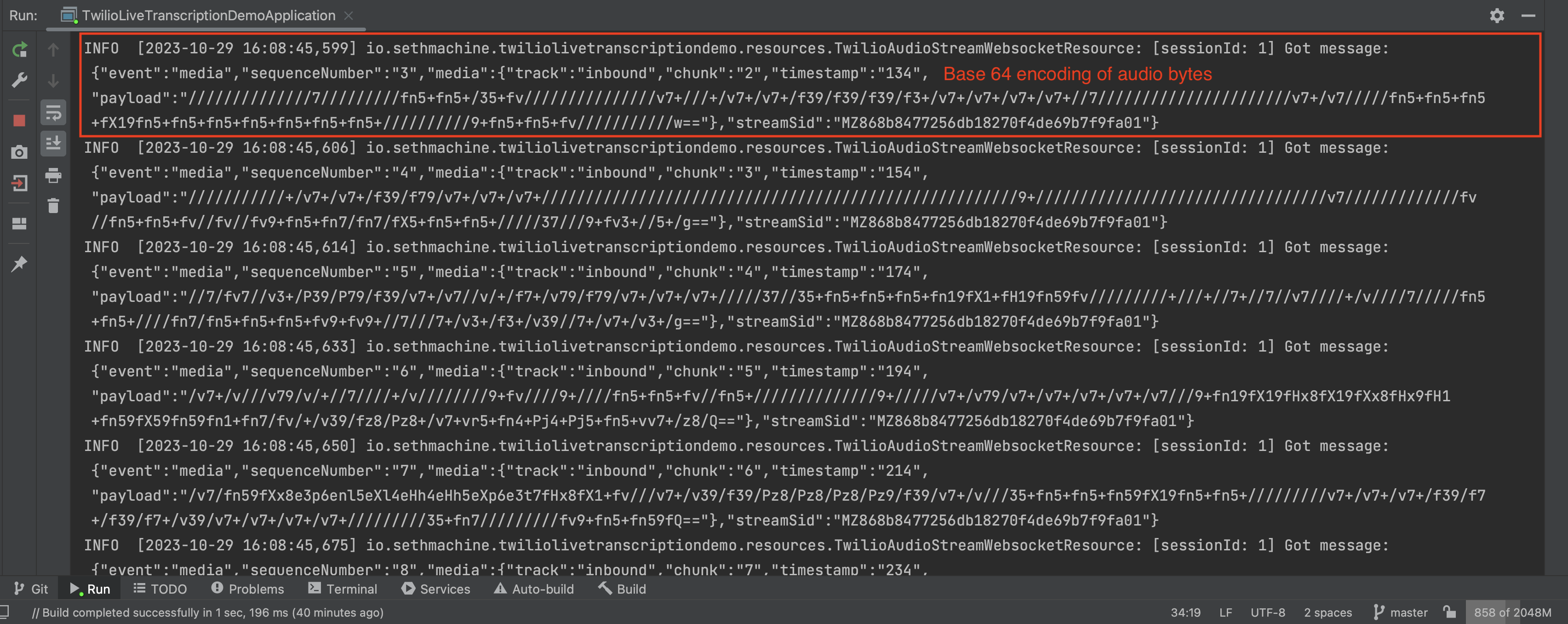
- The
"payload"key of each message is the base 64 representation of the audio bytes. - Speech to text to will transcribe each payload into written text.
- The
- Hang up the call or wait 60 seconds for the call to end.
Note if instead you hear “An application error has occurred”, this means something went wrong with the Twilio webhook. Double check the server is running, ngrok is forwarding port 8080, and the ngrok forwarding URL on the purchased phone number webhook matches the current ngrok forwarding URL. For more debugging see: Troubleshooting Voice Calls.
Model Twilio Stream messages
In the previous sections we were able to successfully open a websocket audio stream from an incoming call. However, the current representation of the messages are plain Java String objects. We will need to deserialize these into actual typed objects in order to reference various fields such as the "payload" and to understand what overall is happening in the stream. Thankfully Twilio has clear documentation on the schema of each type of Media Stream message: Twilio Media Stream Messages.
For a bird’s eye view see all the model files in the demo repo: Twilio Live Transcription Demo Media Streams Models
- Create a new
core.model.twilio.streampackage under the root package. E.g. the full package path on my implementation would be:package io.sethmachine.twiliolivetranscriptiondemo.core.model.twilio.stream. - Create two additional subpackages,
messagesfor modeling the stream messages, andmediaformatfor modeling the audio format of each message. - Create another subpackage under
core.model.twilio.stream.messagescalledpayloads. This will model information specific to the nested payloads on each message. - Create an immutable class
MediaFormatIFin themediaformatpackage. This class will provide information on the audio format of each media message, so we can tell Google Speech To Text how to interpret the audio bytes.MediaFormatIF.java package io.sethmachine.twiliolivetranscriptiondemo.core.model.twilio.stream.mediaformat;
import com.hubspot.immutables.style.HubSpotStyle;
import org.immutables.value.Value.Immutable;
public interface MediaFormatIF {
String getEncoding();
String getSampleRate();
String getChannels();
} - Create immutable classes to model the nested payloads of incoming messages:
MediaMessagePayloadIF.java,StartMessagePayloadIF, andStopMessagePayloadIF. Create these under thecore.model.twilio.stream.messages.payloadspackage:StartMessagePayloadIF.java package io.sethmachine.twiliolivetranscriptiondemo.core.model.twilio.stream.messages.payloads;
import com.hubspot.immutables.style.HubSpotStyle;
import io.sethmachine.twiliolivetranscriptiondemo.core.model.twilio.stream.mediaformat.MediaFormat;
import java.util.List;
import java.util.Map;
import org.immutables.value.Value.Immutable;
public interface StartMessagePayloadIF {
String getStreamSid();
String getAccountSid();
String getCallSid();
List<String> getTracks();
Map<String, String> getCustomParameters();
MediaFormat getMediaFormat();
}MediaMessagePayloadIF.java package io.sethmachine.twiliolivetranscriptiondemo.core.model.twilio.stream.messages.payloads;
import com.hubspot.immutables.style.HubSpotStyle;
import org.immutables.value.Value.Immutable;
public interface MediaMessagePayloadIF {
String getTrack();
String getChunk();
String getTimestamp();
String getPayload();
}StopMesssagePayloadIF.java package io.sethmachine.twiliolivetranscriptiondemo.core.model.twilio.stream.messages.payloads;
import org.immutables.value.Value.Immutable;
import com.hubspot.immutables.style.HubSpotStyle;
public interface StopMessagePayloadIF {
String getAccountSid();
String getCallSid();
} - Create
MessageEventType.javaenum class to model the four kinds of messages Twilio can send through the audio stream. This will help to deserialize each incoming Twilio stream message into the equivalent Java model.MessageEventType.java package io.sethmachine.twiliolivetranscriptiondemo.core.model.twilio.stream.messages;
import com.fasterxml.jackson.annotation.JsonCreator;
import com.fasterxml.jackson.annotation.JsonValue;
import java.util.Arrays;
import java.util.Map;
import java.util.Objects;
import java.util.function.Function;
import java.util.stream.Collectors;
public enum MessageEventType {
CONNECTED("connected"),
START("start"),
MEDIA("media"),
STOP("stop");
private static final Map<String, MessageEventType> EVENT_TO_ENUM_MAP = Arrays
.stream(MessageEventType.values())
.collect(
Collectors.toUnmodifiableMap(MessageEventType::getEventName, Function.identity())
);
private final String eventName;
MessageEventType(String eventName) {
this.eventName = eventName;
}
public String getEventName() {
return eventName;
}
public static MessageEventType fromEventName(String eventName) {
MessageEventType maybeEntry = EVENT_TO_ENUM_MAP.get(eventName);
if (Objects.isNull(maybeEntry)) {
throw new IllegalArgumentException(
String.format("Unknown value for MessageEventType enum: %s", eventName)
);
}
return maybeEntry;
}
} - Create a
StreamMessageCore.javainterface class. This interface includes fields present in all types of media messages, namely the sequence number and the stream SID (a unique Twilio identifier for the stream).StreamMessageCore.java package io.sethmachine.twiliolivetranscriptiondemo.core.model.twilio.stream.messages;
public interface StreamMessageCore extends StreamMessage {
String getSequenceNumber();
String getStreamSid();
} - Create models for each of the four media message types: connected, start, message, and stop:
ConnectedMessageIF package io.sethmachine.twiliolivetranscriptiondemo.core.model.twilio.stream.messages;
import com.hubspot.immutables.style.HubSpotStyle;
import org.immutables.value.Value.Immutable;
// See: https://www.twilio.com/docs/voice/twiml/stream#message-connected
public interface ConnectedMessageIF extends StreamMessage {
String getProtocol();
String getVersion();
}StartMessageIF package io.sethmachine.twiliolivetranscriptiondemo.core.model.twilio.stream.messages;
import com.fasterxml.jackson.annotation.JsonAlias;
import com.hubspot.immutables.style.HubSpotStyle;
import io.sethmachine.twiliolivetranscriptiondemo.core.model.twilio.stream.messages.payloads.StartMessagePayload;
import org.immutables.value.Value.Immutable;
// See: https://www.twilio.com/docs/voice/twiml/stream#message-start
public interface StartMessageIF extends StreamMessageCore {
StartMessagePayload getStartMessagePayLoad();
}MediaMessageIF package io.sethmachine.twiliolivetranscriptiondemo.core.model.twilio.stream.messages;
import com.fasterxml.jackson.annotation.JsonAlias;
import com.hubspot.immutables.style.HubSpotStyle;
import io.sethmachine.twiliolivetranscriptiondemo.core.model.twilio.stream.messages.payloads.MediaMessagePayload;
import org.immutables.value.Value.Immutable;
public interface MediaMessageIF extends StreamMessageCore {
MediaMessagePayload getMediaMessagePayload();
}StopMessageIF package io.sethmachine.twiliolivetranscriptiondemo.core.model.twilio.stream.messages;
import com.fasterxml.jackson.annotation.JsonAlias;
import com.hubspot.immutables.style.HubSpotStyle;
import org.immutables.value.Value.Immutable;
import io.sethmachine.twiliolivetranscriptiondemo.core.model.twilio.stream.messages.payloads.StopMessagePayload;
// See: https://www.twilio.com/docs/voice/twiml/stream#example-stop-message
public interface StopMessageIF extends StreamMessageCore {
StopMessagePayload getStopMessagePayload();
} - Finally, to allow Java to know how to serialize each stream message into the appropriate message type, introduce a
StreamMessage.javaclass that provides JSON subtyping information.This uses the media message event type to determine how to deserialize each incoming websocket message.StreamMessage.java package io.sethmachine.twiliolivetranscriptiondemo.core.model.twilio.stream.messages;
import com.fasterxml.jackson.annotation.JsonAlias;
import com.fasterxml.jackson.annotation.JsonSubTypes;
import com.fasterxml.jackson.annotation.JsonTypeInfo;
public interface StreamMessage {
MessageEventType getMessageEventType();
}
Now we need to make the websocket resource class, TwilioInboundCallWebhookResource aware of these models so it will automatically deserialize incoming Strings into its proper StreamMessage object.
- Create a new top level package
service.twilio.stream(the full package beingpackage io.sethmachine.twiliolivetranscriptiondemo.service.twilio.stream;). - Create the
StreamMessageDecoder.javadecoder class in the new subpackage.StreamMessageDecoder.java package io.sethmachine.twiliolivetranscriptiondemo.service.twilio.stream;
import com.fasterxml.jackson.databind.ObjectMapper;
import io.sethmachine.twiliolivetranscriptiondemo.core.model.twilio.stream.messages.StreamMessage;
import java.util.Optional;
import javax.websocket.DecodeException;
import javax.websocket.Decoder;
import javax.websocket.EndpointConfig;
import org.slf4j.Logger;
import org.slf4j.LoggerFactory;
public class StreamMessageDecoder implements Decoder.Text<StreamMessage> {
private static final Logger LOG = LoggerFactory.getLogger(StreamMessageDecoder.class);
private ObjectMapper objectMapper;
public StreamMessage decode(String s) throws DecodeException {
return decodeString(s)
.orElseThrow(() -> {
String msg = String.format("Failed to parse string into StreamMessage: %s", s);
return new DecodeException(s, msg);
});
}
public boolean willDecode(String s) {
return decodeString(s).isPresent();
}
public void init(EndpointConfig config) {
this.objectMapper = new ObjectMapper();
}
public void destroy() {}
private Optional<StreamMessage> decodeString(String s) {
try {
return Optional.of(objectMapper.readValue(s, StreamMessage.class));
} catch (Exception e) {
LOG.error("Failed to decode string into StreamMessage: {}", s);
return Optional.empty();
}
}
} - Update the
TwilioInboundCallWebhookResource.javaclass to use the new stream decoder, as well as useStreamMessage streamMessageinstead ofString streamMessage.TwilioInboundCallWebhookResource.java package io.sethmachine.twiliolivetranscriptiondemo.resources;
import javax.inject.Inject;
import javax.ws.rs.Consumes;
import javax.ws.rs.GET;
import javax.ws.rs.Path;
import javax.ws.rs.Produces;
import javax.ws.rs.core.Context;
import javax.ws.rs.core.HttpHeaders;
import javax.ws.rs.core.MediaType;
public class TwilioInboundCallWebhookResource {
private static final String WEBSOCKET_CONNECT_PATH = "twilio/websocket/audio-stream";
public TwilioInboundCallWebhookResource() {}
public String getTwiml( HttpHeaders httpHeaders) {
String websocketUri = buildWebsocketUri(httpHeaders);
return String.format(
" <Response>\n" +
" <Start>\n" +
" <Stream url=\"%s\"/>\n" +
" </Start>\n" +
" <Say>This calling is being recorded. Streaming 60 seconds of audio for live transcription.</Say>\n" +
" <Pause length=\"60\" />\n" +
" </Response>",
websocketUri
);
}
private static String buildWebsocketUri(HttpHeaders httpHeaders) {
String hostName = httpHeaders.getRequestHeader("Host").get(0);
return String.format("wss://%s/%s", hostName, WEBSOCKET_CONNECT_PATH);
}
} - Update
TwilioLiveTranscriptionDemoApplication.javato provide the decoder to the websocket endpoint. Update theServerEndpointConfig configvariable so it looks like the following:final ServerEndpointConfig config = ServerEndpointConfig.Builder
.create(TwilioAudioStreamWebsocketResource.class, "/twilio/websocket/audio-stream")
.configurator(new GuiceWebsocketConfigurator(() -> guiceBundle.getInjector()))
.decoders(ImmutableList.of(StreamMessageDecoder.class))
.build();
To verify the media messages are being correctly deserialized, re-run the server and place another phone call to the purchased phone number. The console output should be equivalent but there should be no serialization errors, confirming the model decoding is working. We can now work with proper typed models for writing the Speech To Text business logic. The console output now shows each message as a properly deserialized object:
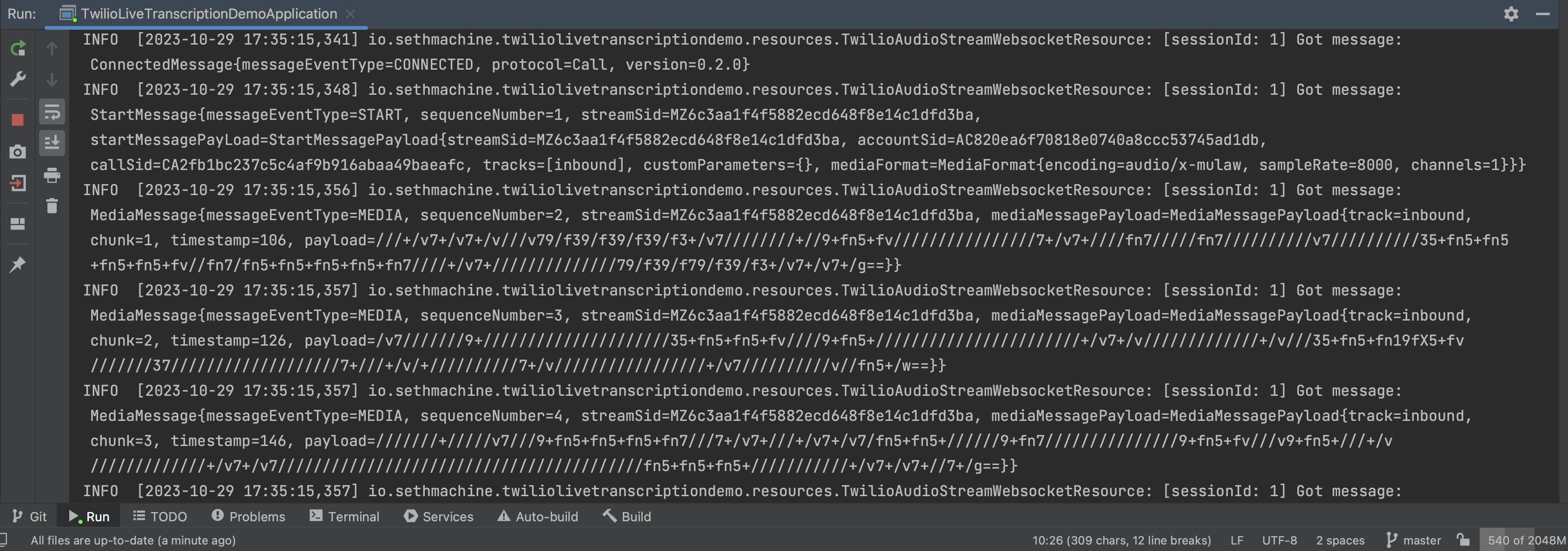
Set up Google Cloud Speech to Text
In this section we will now set up API access to Google Cloud Speech To Text. This will enable the server to access speech to text APIs to turn the audio bytes into natural language text. The goal here is to create and download JSON API credentials.
Create credentials
- Create a free Google Cloud account
- In the Google Cloud console, create a new project. I named mine “Twilio Live Transcription”
- Search for speech to text in the top search bar. Select Cloud Speech-to-Text API.
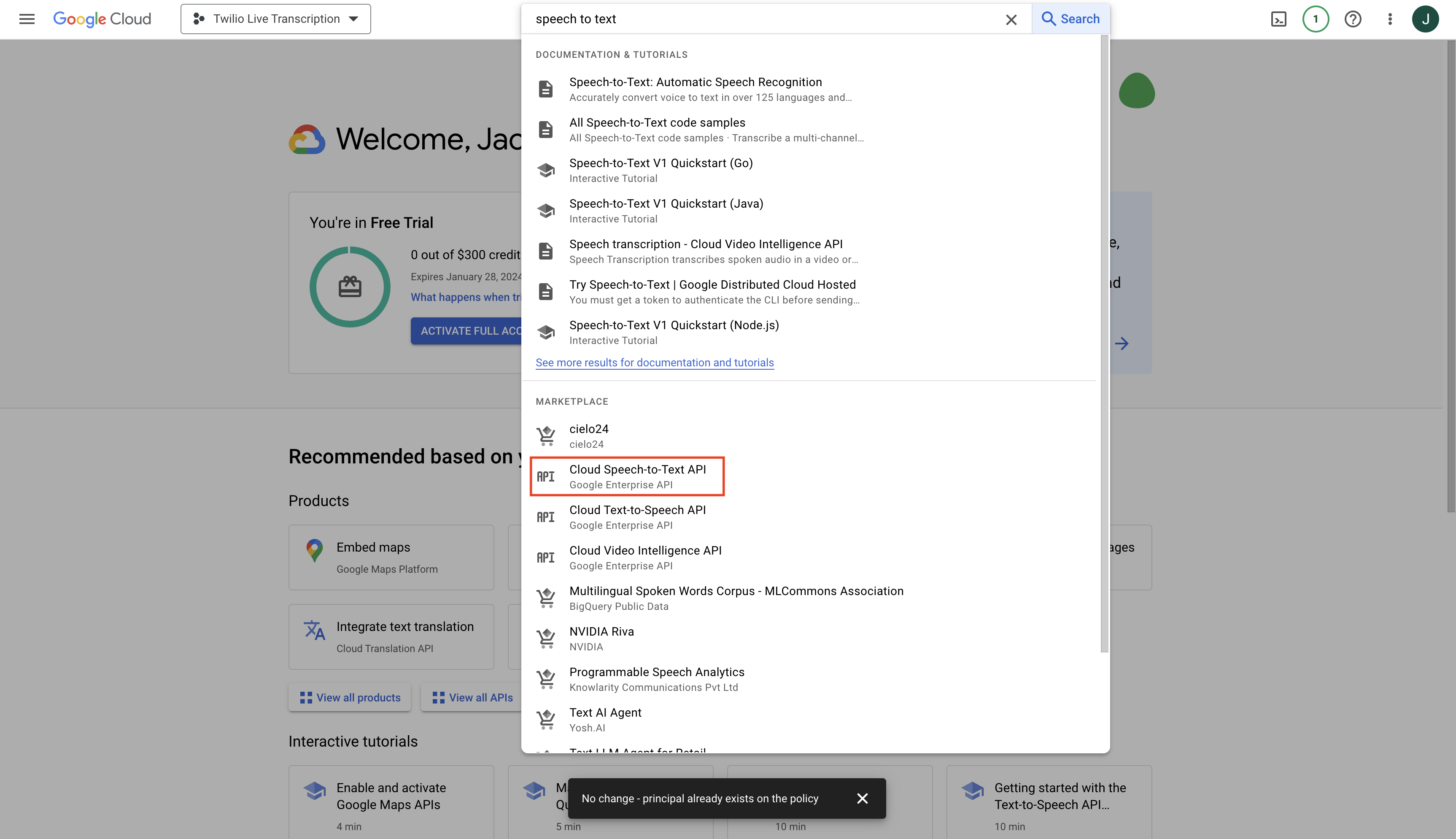
- Click Enable to enable the speech to text API
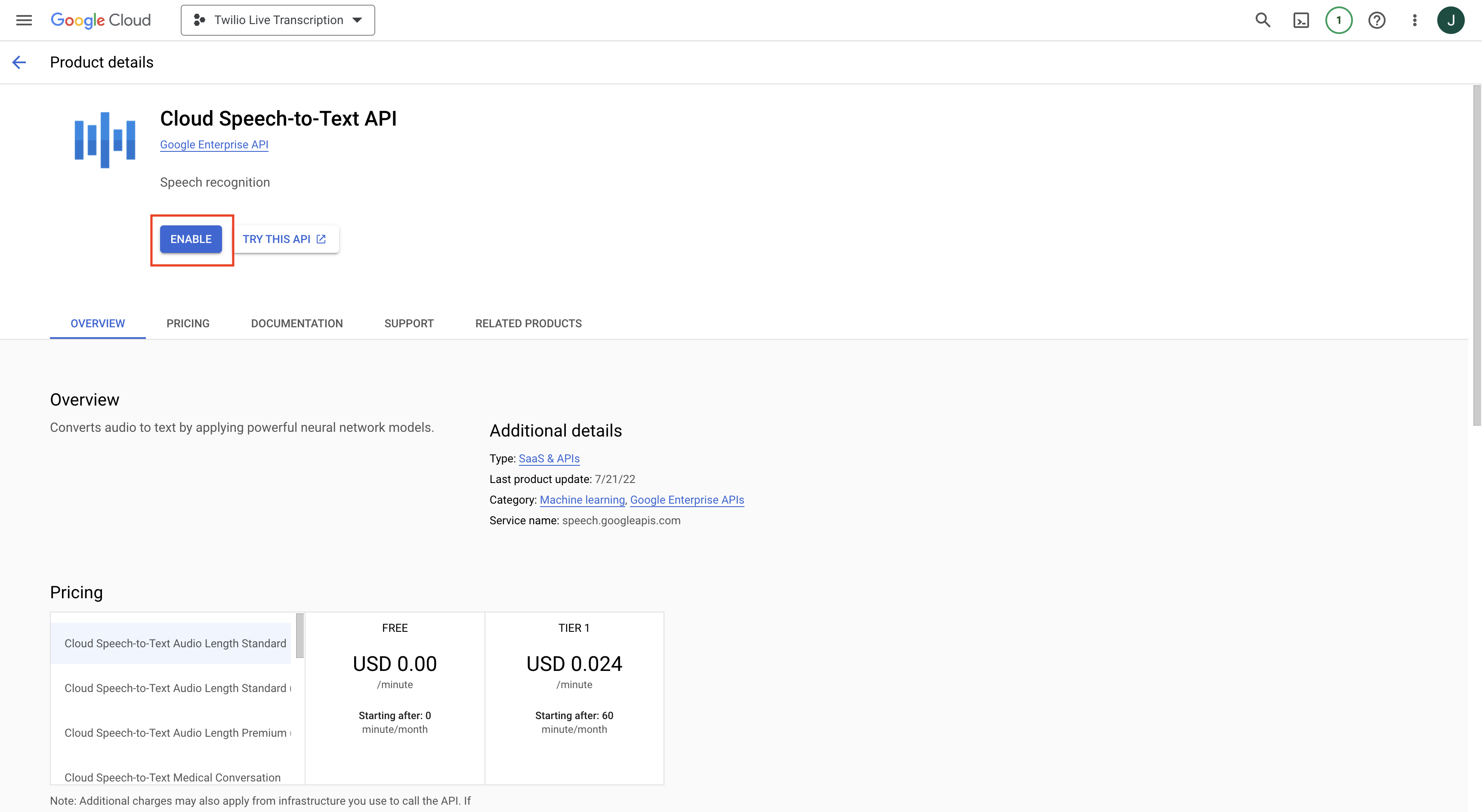
Note you may be prompted to provide billing information to enable this. If this is your first Google Cloud account, it should come with a large amount of free credits, so you will not be charged until these are exhausted. - Click Create Credentials for the speech to text API to start the process to create a JSON key file.
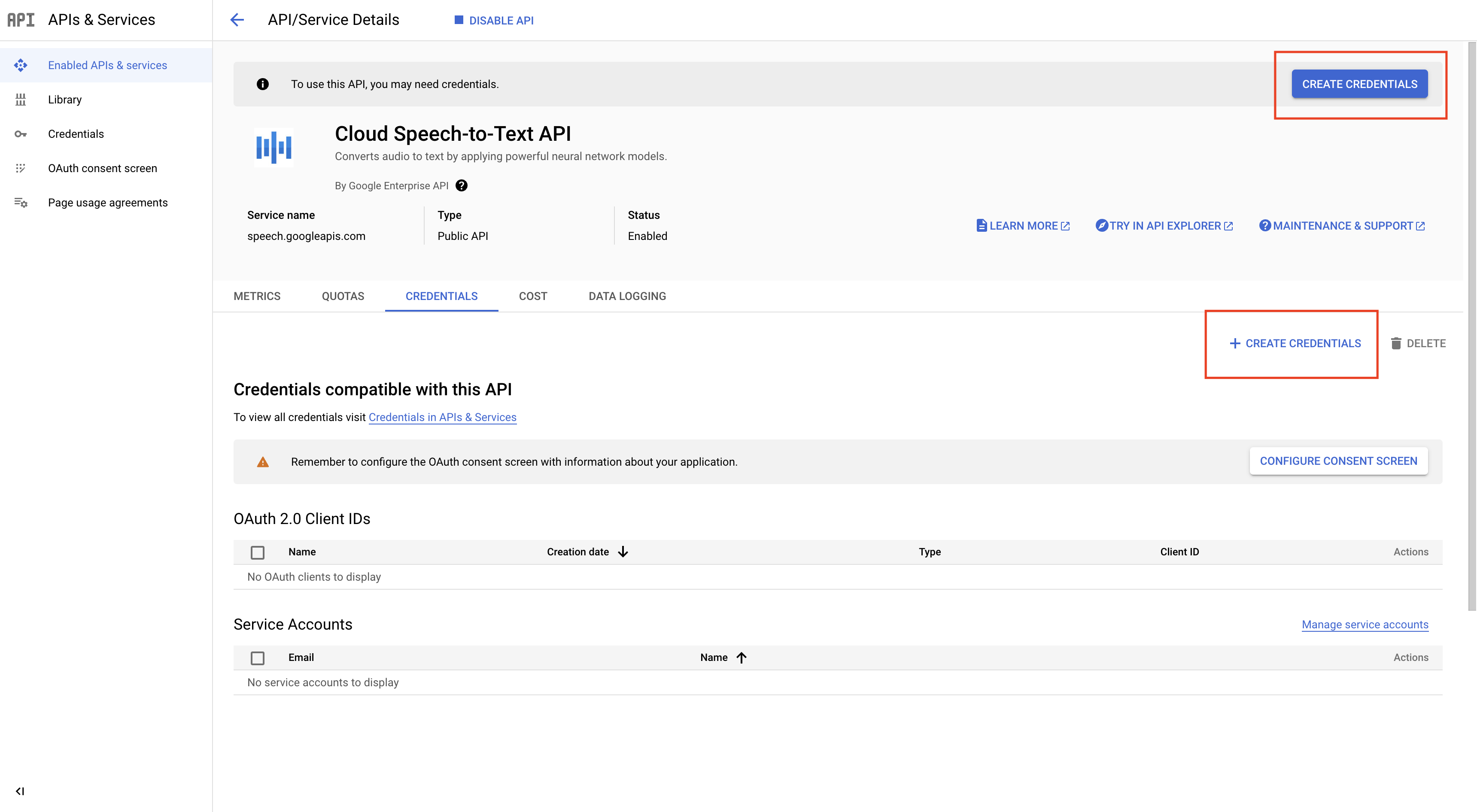
- Select Application Data in Credential Type setup.
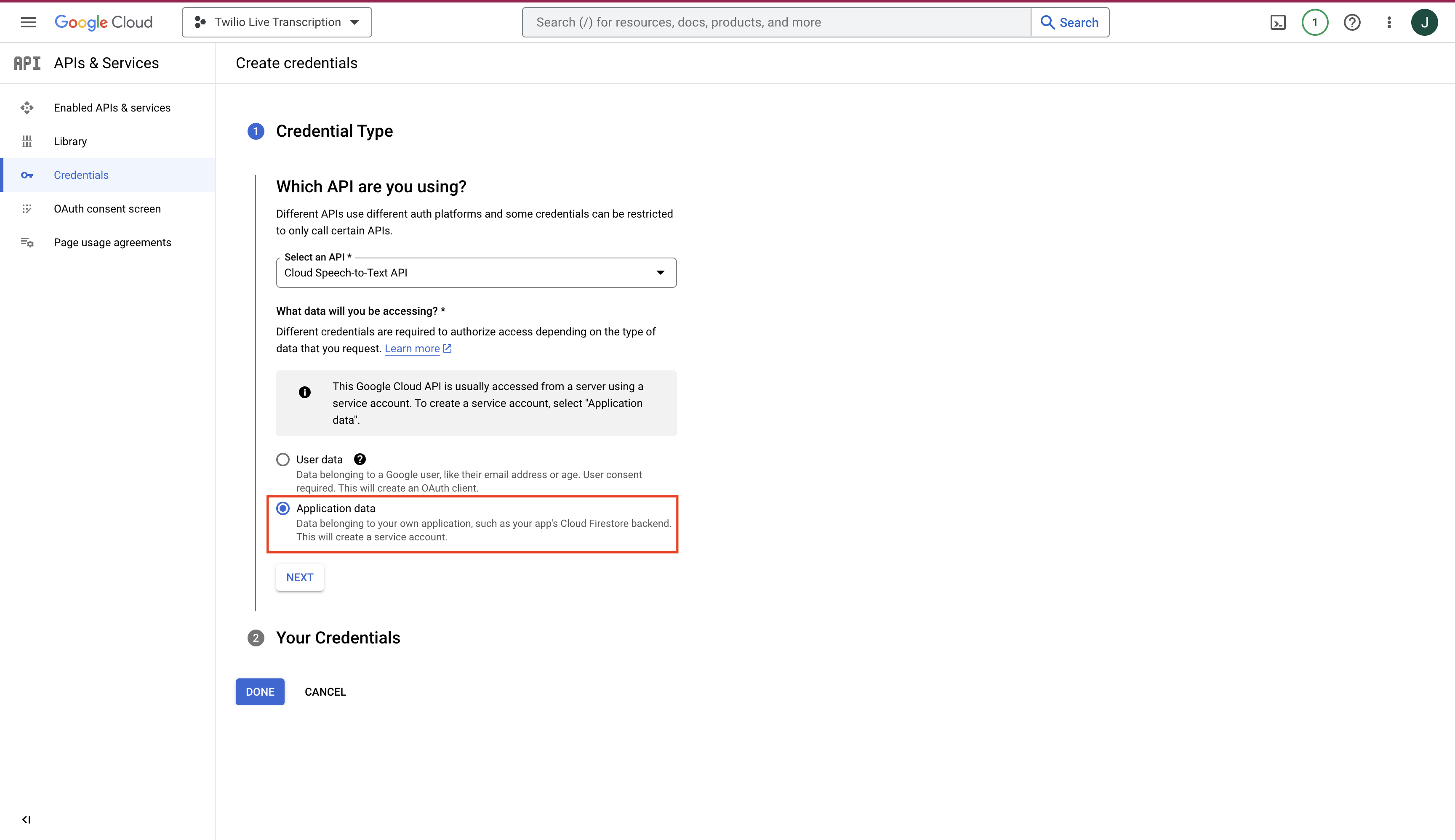
- In the Service account details, name the API service account. I chose “twilio-live-transcription-demo”. Leave the rest of the fields as is.
- Grant the Owner role to the service account. This will let it have access to all available APIs in cloud speech to text. Hit Done afterwards.
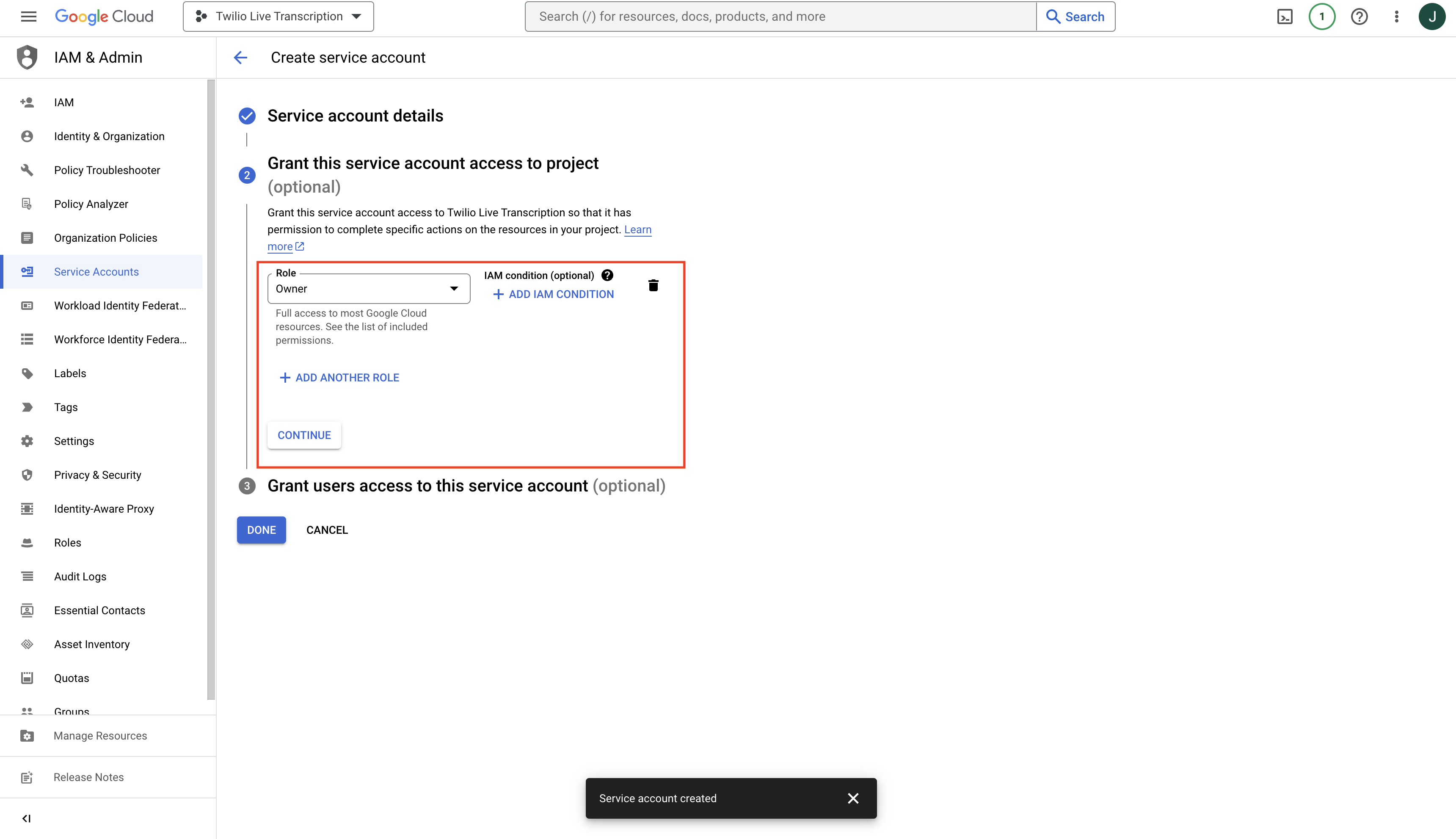
- Under the newly created service account, create a new key. For key type, select JSON.
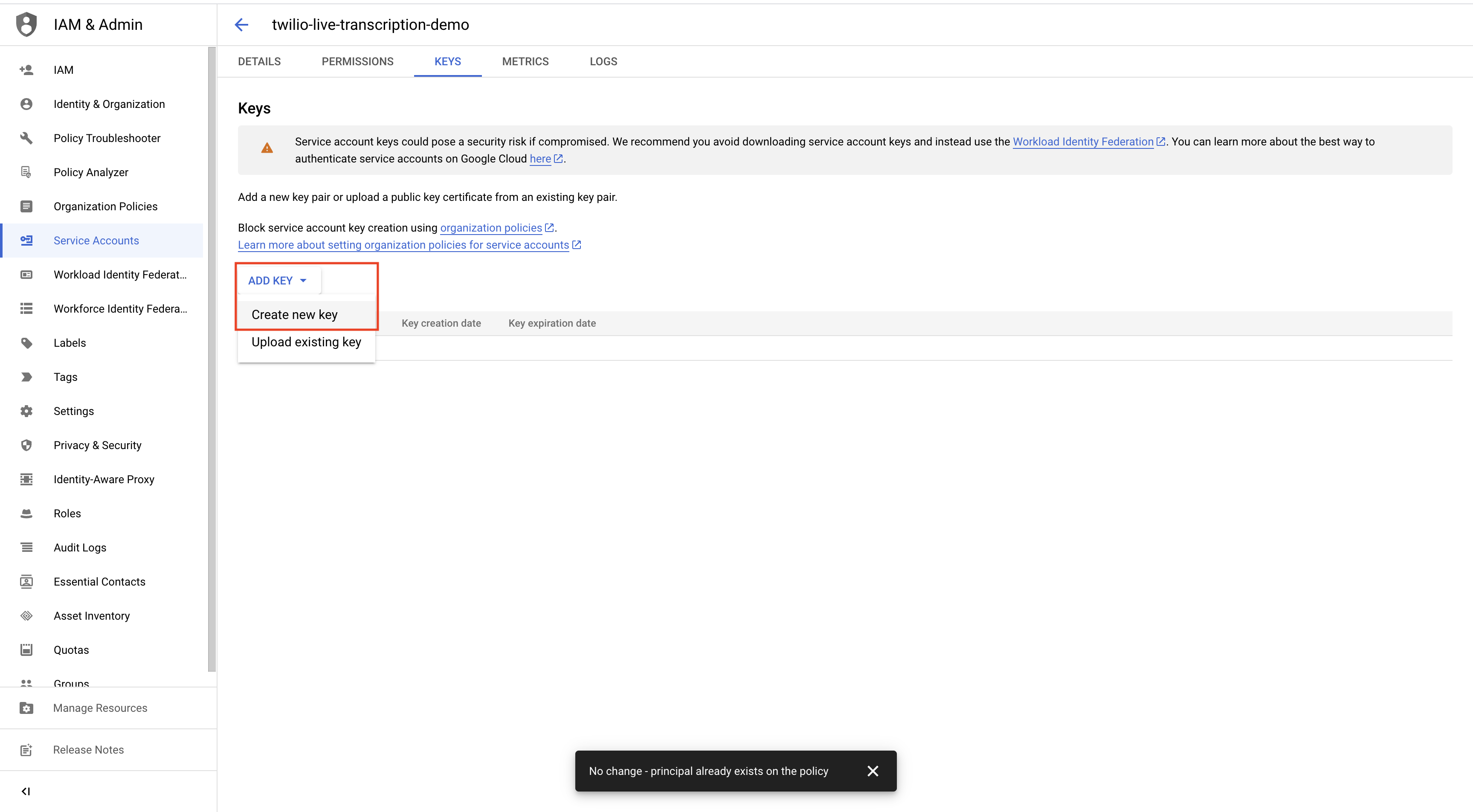
- This will immediately download the JSON key file to your computer. Importantly, do not share this file or upload it online. It should be stored outside any repository or codebase. You should see the key listed in the service account now. Note in the image below I have replaced the key with a made up string of alphanumeric characters.
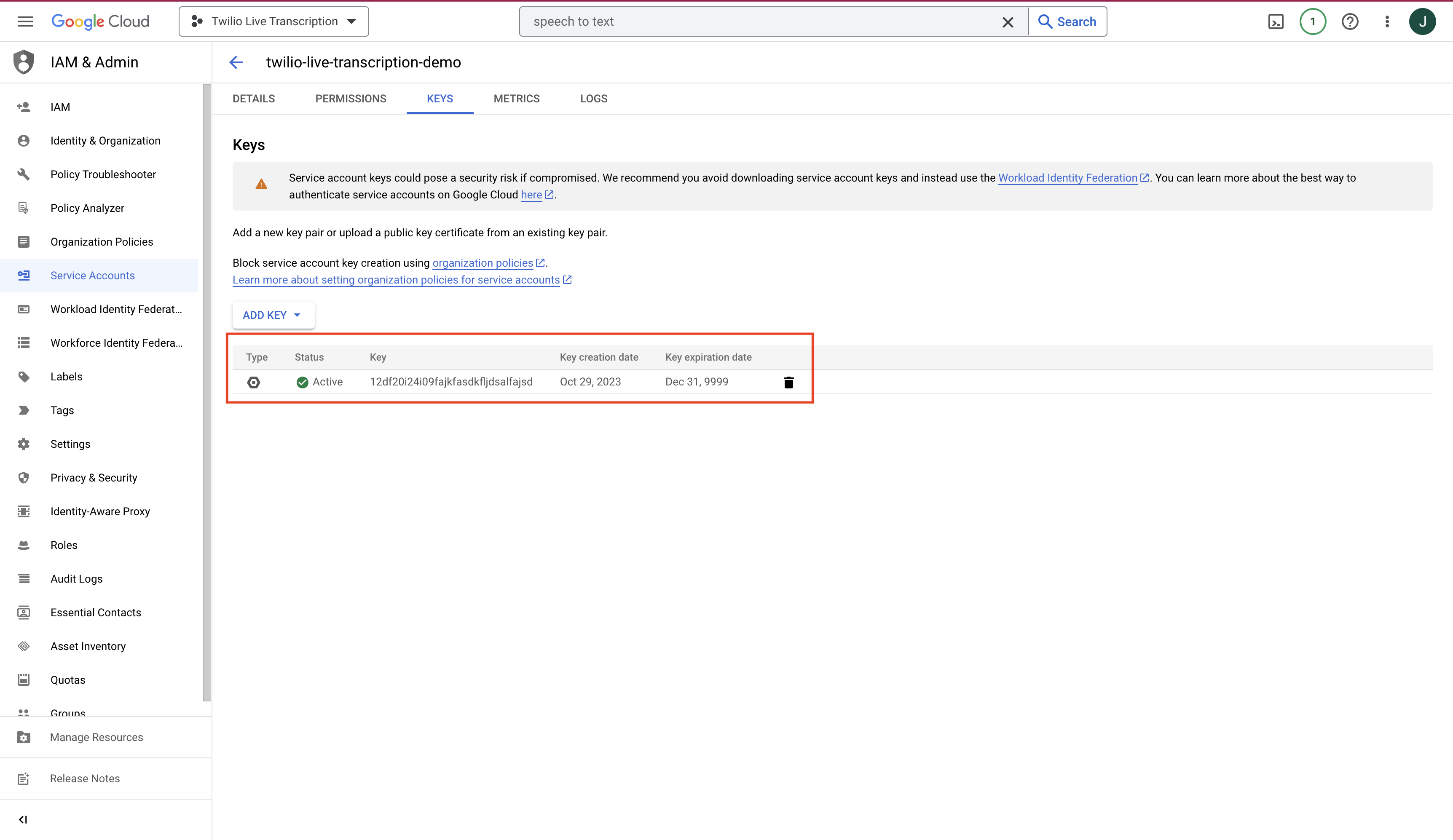
Congratulations, we have now created JSON credentials for Google Cloud Speech To Text. As a warning, do not store the JSON file anywhere online or version control it to a repository. Anyone with the key file can begin using the cloud API and eventually rack up actual charges to your account.
Add credentials to server
The server will need the credentials to make Google Cloud API calls. Follow these steps to do this.
- Move or make a copy of the JSON credentials to folder outside of version control. For example, I have stored mine here:
/Users/sethmachine/cloud/gcloud/keys/cloud-speech-to-text/12837428383-3024afs.json. - In IntelliJ, open the edit configuration for the
TwilioLiveTranscriptionDemoApplication.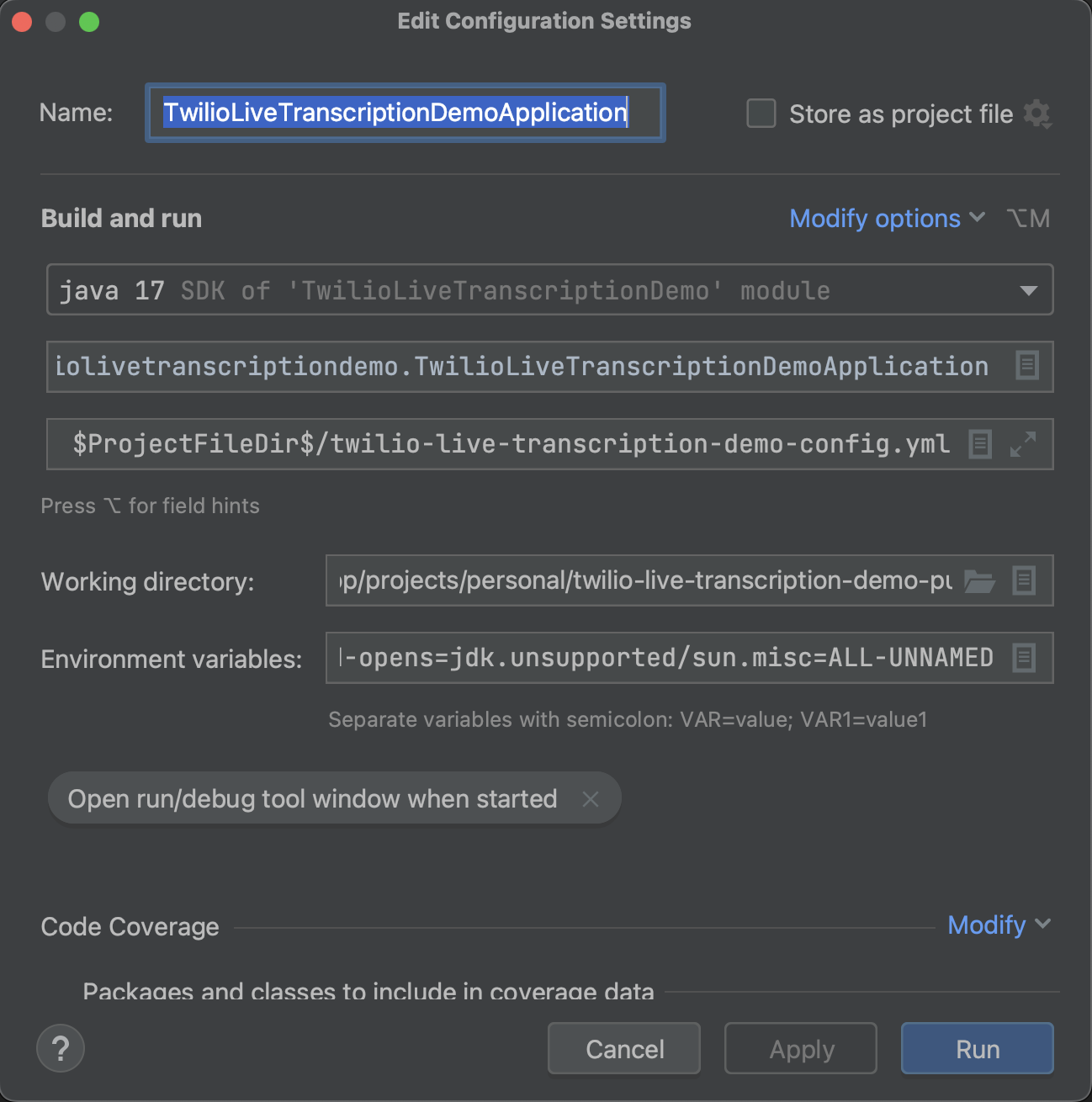
- Open the Environment variables menu.
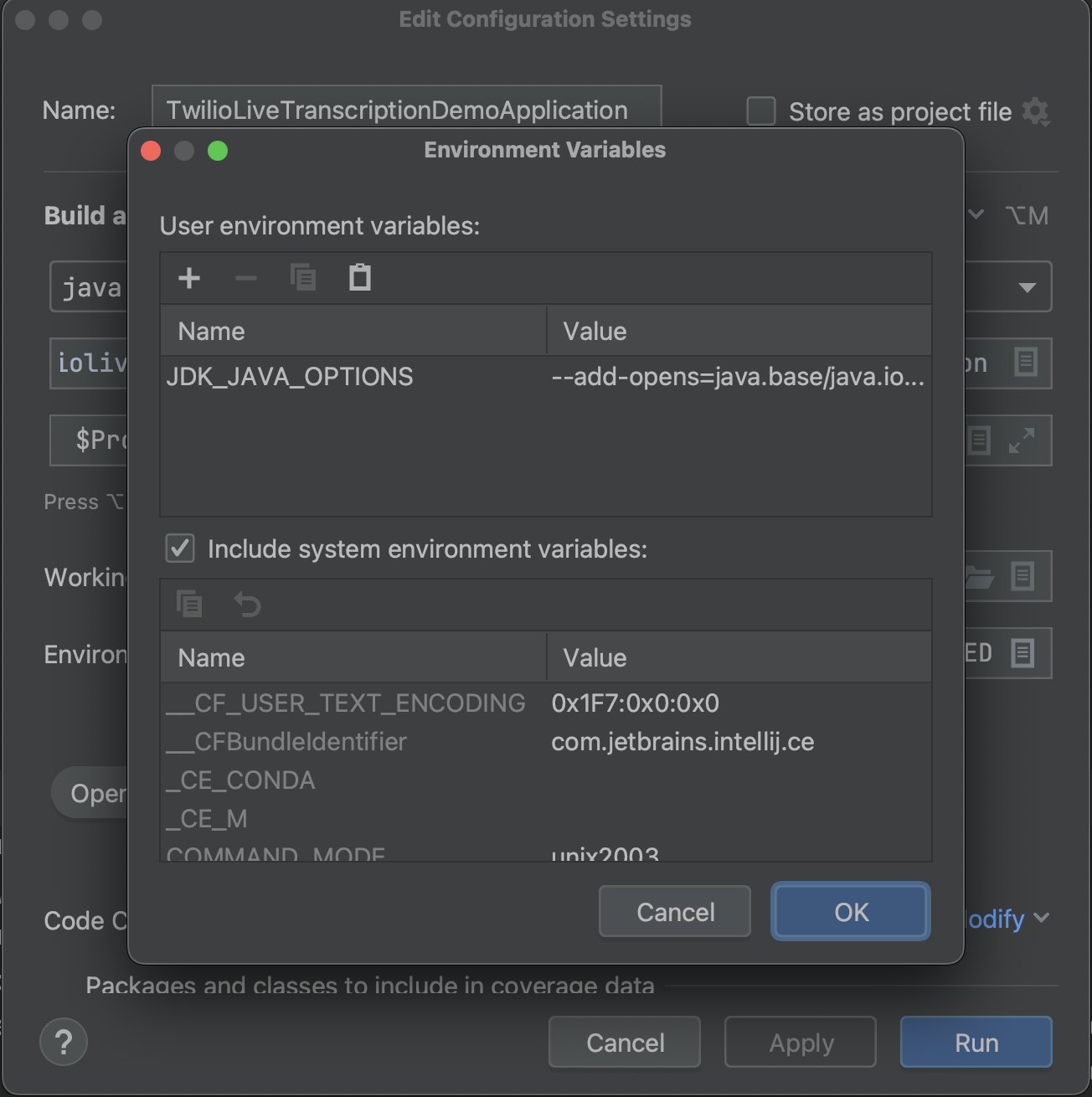
- Create a new environment variable called
GOOGLE_APPLICATION_CREDENTIALS. Set its value to the full path to where the JSON key file is stored on your computer.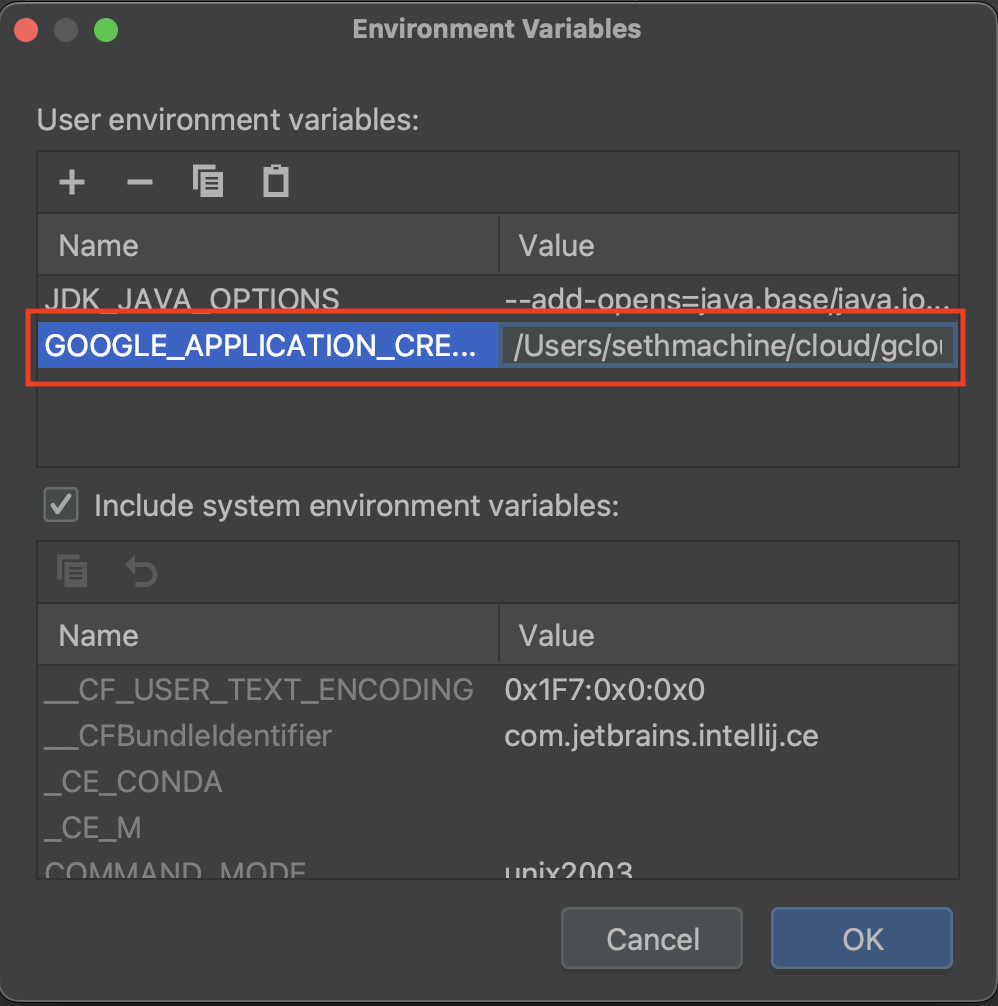
- Hit Apply and then OK to save this configuration change.
Live transcription setup
In this section we will add the actual code to send audio bytes from Twilio’s media stream messages to the Google Cloud Speech To Text we set up in the previous section. Because new audio bytes will be constantly streaming in, we cannot use blocking HTTP requests to wait for transcription results. Thus we will need to do the following:
- Create a new thread pool that listens for incoming media messages and sends these to Google Cloud Speech To Text
- Send transcription results back to the client through the websocket
Speech To Text thread pool
The thread pool will run workers that listen for Twilio media stream messages and send these to Google Cloud until transcription results are ready. The worker will run until the websocket connection is closed. Thankfully Google has provided an example of how to do this “infinite transcription streaming”: Google Cloud Speech To Text Infinite Stream. I have taken this example and modified it support the websocket use case as shown below in StreamingSpeechToTextRunnable.java. Be sure to create this under a new package like core.concurrent.speech.google for project organization.
- Create new subpackages
core.concurrent.speech.googleandcore.model.speech.google. - Create a new class for transcription results output
TranscriptOutputMessageIF.javaunder the model subpackage. These are the messages the websocket will send back to the client or user.TranscriptOutputMessageIF.java package io.sethmachine.twiliolivetranscriptiondemo.core.model.speech.google;
import org.immutables.value.Value.Immutable;
import com.hubspot.immutables.style.HubSpotStyle;
public interface TranscriptOutputMessageIF {
String getText();
float getConfidence();
boolean getIsFinal();
} - Create the thread runnable class
StreamingSpeechToTextRunnable.javaunder thecore.concurrent.speech.googlepackage. This is the code that each worker thread will execute for each incoming phone call audio stream. It is based on the Google infinite stream example but heavily modified to add in the websocket connection and state.StreamingSpeechToTextRunnable.java package io.sethmachine.twiliolivetranscriptiondemo.core.concurrent.speech.google;
import java.io.IOException;
import java.text.DecimalFormat;
import java.util.ArrayList;
import java.util.Base64;
import java.util.concurrent.BlockingQueue;
import java.util.concurrent.LinkedBlockingQueue;
import java.util.concurrent.TimeUnit;
import java.util.concurrent.atomic.AtomicBoolean;
import javax.websocket.MessageHandler;
import javax.websocket.Session;
import org.slf4j.Logger;
import org.slf4j.LoggerFactory;
import com.fasterxml.jackson.core.JsonProcessingException;
import com.fasterxml.jackson.databind.ObjectMapper;
import com.google.api.gax.rpc.ClientStream;
import com.google.api.gax.rpc.ResponseObserver;
import com.google.api.gax.rpc.StreamController;
import com.google.cloud.speech.v1p1beta1.RecognitionConfig;
import com.google.cloud.speech.v1p1beta1.RecognitionConfig.AudioEncoding;
import com.google.cloud.speech.v1p1beta1.SpeechClient;
import com.google.cloud.speech.v1p1beta1.SpeechRecognitionAlternative;
import com.google.cloud.speech.v1p1beta1.StreamingRecognitionConfig;
import com.google.cloud.speech.v1p1beta1.StreamingRecognitionResult;
import com.google.cloud.speech.v1p1beta1.StreamingRecognizeRequest;
import com.google.cloud.speech.v1p1beta1.StreamingRecognizeResponse;
import com.google.inject.Inject;
import com.google.inject.assistedinject.Assisted;
import com.google.protobuf.ByteString;
import com.google.protobuf.Duration;
import io.sethmachine.twiliolivetranscriptiondemo.core.model.speech.google.TranscriptOutputMessage;
import io.sethmachine.twiliolivetranscriptiondemo.core.model.twilio.stream.messages.MediaMessage;
import io.sethmachine.twiliolivetranscriptiondemo.core.model.twilio.stream.messages.StreamMessage;
public class StreamingSpeechToTextRunnable
implements Runnable, MessageHandler.Whole<StreamMessage> {
private static final Logger LOG = LoggerFactory.getLogger(
StreamingSpeechToTextRunnable.class
);
private static final int STREAMING_LIMIT = 290000; // ~5 minutes
public static final String RED = "\033[0;31m";
public static final String GREEN = "\033[0;32m";
public static final String YELLOW = "\033[0;33m";
// Creating shared object
private static volatile BlockingQueue<byte[]> sharedQueue = new LinkedBlockingQueue();
private static int BYTES_PER_BUFFER = 6400; // buffer size in bytes
private static int restartCounter = 0;
private static ArrayList<ByteString> audioInput = new ArrayList<ByteString>();
private static ArrayList<ByteString> lastAudioInput = new ArrayList<ByteString>();
private static int resultEndTimeInMS = 0;
private static int isFinalEndTime = 0;
private static int finalRequestEndTime = 0;
private static boolean newStream = true;
private static double bridgingOffset = 0;
private static boolean lastTranscriptWasFinal = false;
private static StreamController referenceToStreamController;
private static ByteString tempByteString;
private Session websocketSession;
private ObjectMapper objectMapper;
private AtomicBoolean stopped = new AtomicBoolean(false);
private Thread worker;
public StreamingSpeechToTextRunnable(
Session websocketSession,
ObjectMapper objectMapper
) {
this.websocketSession = websocketSession;
this.objectMapper = objectMapper;
}
public void stop() {
LOG.info("Received request to stop this thread");
this.stopped.set(true);
}
public void run() {
ResponseObserver<StreamingRecognizeResponse> responseObserver = null;
try (SpeechClient client = SpeechClient.create()) {
ClientStream<StreamingRecognizeRequest> clientStream;
responseObserver =
new ResponseObserver<StreamingRecognizeResponse>() {
ArrayList<StreamingRecognizeResponse> responses = new ArrayList<>();
public void onStart(StreamController controller) {
referenceToStreamController = controller;
}
public void onResponse(StreamingRecognizeResponse response) {
responses.add(response);
StreamingRecognitionResult result = response.getResultsList().get(0);
Duration resultEndTime = result.getResultEndTime();
resultEndTimeInMS =
(int) (
(resultEndTime.getSeconds() * 1000) + (resultEndTime.getNanos() / 1000000)
);
double correctedTime =
resultEndTimeInMS - bridgingOffset + (STREAMING_LIMIT * restartCounter);
SpeechRecognitionAlternative alternative = result
.getAlternativesList()
.get(0);
if (result.getIsFinal()) {
isFinalEndTime = resultEndTimeInMS;
lastTranscriptWasFinal = true;
// in actual use we would publish to a specific channel tied to the call ID
websocketSession
.getOpenSessions()
.forEach(session -> {
try {
session
.getAsyncRemote()
.sendObject(
objectMapper.writeValueAsString(
createTranscriptOutputMessage(result.getIsFinal(), alternative)
)
);
} catch (JsonProcessingException e) {
throw new RuntimeException(e);
}
});
} else {
lastTranscriptWasFinal = false;
LOG.info(
"TRANSCRIPTION RESULT: transcript: {}, confidence {}",
alternative.getTranscript(),
alternative.getConfidence()
);
// in actual use we would publish to a specific channel tied to the call ID
websocketSession
.getOpenSessions()
.forEach(session -> {
try {
session
.getAsyncRemote()
.sendText(
objectMapper.writeValueAsString(
createTranscriptOutputMessage(result.getIsFinal(), alternative)
)
);
} catch (JsonProcessingException e) {
throw new RuntimeException(e);
}
});
}
}
public void onComplete() {}
public void onError(Throwable t) {}
};
clientStream = client.streamingRecognizeCallable().splitCall(responseObserver);
RecognitionConfig recognitionConfig = RecognitionConfig
.newBuilder()
.setEncoding(AudioEncoding.MULAW)
.setLanguageCode("en-US")
.setSampleRateHertz(8000)
.setModel("phone_call")
.build();
StreamingRecognitionConfig streamingRecognitionConfig = StreamingRecognitionConfig
.newBuilder()
.setConfig(recognitionConfig)
.setInterimResults(true)
.build();
StreamingRecognizeRequest request = StreamingRecognizeRequest
.newBuilder()
.setStreamingConfig(streamingRecognitionConfig)
.build(); // The first request in a streaming call has to be a config
clientStream.send(request);
try {
long startTime = System.currentTimeMillis();
while (!stopped.get()) {
long estimatedTime = System.currentTimeMillis() - startTime;
if (estimatedTime >= STREAMING_LIMIT) {
clientStream.closeSend();
referenceToStreamController.cancel(); // remove Observer
if (resultEndTimeInMS > 0) {
finalRequestEndTime = isFinalEndTime;
}
resultEndTimeInMS = 0;
lastAudioInput = null;
lastAudioInput = audioInput;
audioInput = new ArrayList<ByteString>();
restartCounter++;
if (!lastTranscriptWasFinal) {
System.out.print('\n');
}
newStream = true;
clientStream =
client.streamingRecognizeCallable().splitCall(responseObserver);
request =
StreamingRecognizeRequest
.newBuilder()
.setStreamingConfig(streamingRecognitionConfig)
.build();
System.out.println(YELLOW);
System.out.printf(
"%d: RESTARTING REQUEST\n",
restartCounter * STREAMING_LIMIT
);
startTime = System.currentTimeMillis();
} else {
if ((newStream) && (lastAudioInput.size() > 0)) {
// if this is the first audio from a new request
// calculate amount of unfinalized audio from last request
// resend the audio to the speech client before incoming audio
double chunkTime = STREAMING_LIMIT / lastAudioInput.size();
// ms length of each chunk in previous request audio arrayList
if (chunkTime != 0) {
if (bridgingOffset < 0) {
// bridging Offset accounts for time of resent audio
// calculated from last request
bridgingOffset = 0;
}
if (bridgingOffset > finalRequestEndTime) {
bridgingOffset = finalRequestEndTime;
}
int chunksFromMs = (int) Math.floor(
(finalRequestEndTime - bridgingOffset) / chunkTime
);
// chunks from MS is number of chunks to resend
bridgingOffset =
(int) Math.floor((lastAudioInput.size() - chunksFromMs) * chunkTime);
// set bridging offset for next request
for (int i = chunksFromMs; i < lastAudioInput.size(); i++) {
request =
StreamingRecognizeRequest
.newBuilder()
.setAudioContent(lastAudioInput.get(i))
.build();
clientStream.send(request);
}
}
newStream = false;
}
tempByteString = ByteString.copyFrom(sharedQueue.take());
request =
StreamingRecognizeRequest
.newBuilder()
.setAudioContent(tempByteString)
.build();
audioInput.add(tempByteString);
}
clientStream.send(request);
}
} catch (Exception e) {
System.out.println(e);
}
} catch (IOException e) {
throw new RuntimeException(e);
}
LOG.info("Runnable has stopped!");
}
public void onMessage(StreamMessage streamMessage) {
MediaMessage mediaMessage = (MediaMessage) streamMessage;
byte[] audioBytes = Base64
.getDecoder()
.decode(mediaMessage.getMediaMessagePayload().getPayload());
try {
sharedQueue.put(audioBytes);
} catch (InterruptedException e) {
LOG.error("Failed to add media message bytes to shared queue", e);
throw new RuntimeException(e);
}
}
public static String convertMillisToDate(double milliSeconds) {
long millis = (long) milliSeconds;
DecimalFormat format = new DecimalFormat();
format.setMinimumIntegerDigits(2);
return String.format(
"%s:%s /",
format.format(TimeUnit.MILLISECONDS.toMinutes(millis)),
format.format(
TimeUnit.MILLISECONDS.toSeconds(millis) -
TimeUnit.MINUTES.toSeconds(TimeUnit.MILLISECONDS.toMinutes(millis))
)
);
}
private static TranscriptOutputMessage createTranscriptOutputMessage(
boolean isFinal,
SpeechRecognitionAlternative alternative
) {
return TranscriptOutputMessage
.builder()
.setText(alternative.getTranscript().strip())
.setConfidence(alternative.getConfidence())
.setIsFinal(isFinal)
.build();
}
} - Create a factory class
StreamingSpeechToTextRunnableFactory.javato dynamically create each runnable with a different websocket connection each time.package io.sethmachine.twiliolivetranscriptiondemo.core.concurrent.speech.google;
import javax.websocket.Session;
public interface StreamingSpeechToTextRunnableFactory {
StreamingSpeechToTextRunnable create(Session websocketSession);
} - Modify the
TwilioLiveTranscriptionDemoModule.java(under theguicepackage) to provide a thread pool executor for the server and register the factory class.TwilioLiveTranscriptionDemoModule.java package io.sethmachine.twiliolivetranscriptiondemo.guice;
import com.fasterxml.jackson.databind.ObjectMapper;
import com.google.inject.Provides;
import com.google.inject.Singleton;
import com.google.inject.assistedinject.FactoryModuleBuilder;
import com.google.inject.name.Named;
import io.dropwizard.Configuration;
import io.sethmachine.twiliolivetranscriptiondemo.core.concurrent.speech.google.StreamingSpeechToTextRunnableFactory;
import java.util.concurrent.LinkedBlockingQueue;
import java.util.concurrent.ThreadPoolExecutor;
import java.util.concurrent.TimeUnit;
import ru.vyarus.dropwizard.guice.module.support.DropwizardAwareModule;
public class TwilioLiveTranscriptionDemoModule extends DropwizardAwareModule<Configuration> {
protected void configure() {
install(new FactoryModuleBuilder().build(StreamingSpeechToTextRunnableFactory.class));
configuration();
environment();
bootstrap();
}
public ThreadPoolExecutor provideThreadPoolExecutorForCloudSpeechToText() {
return new ThreadPoolExecutor(
8,
100,
60,
TimeUnit.SECONDS,
new LinkedBlockingQueue()
);
}
public ObjectMapper provideObjectMapper() {
return bootstrap().getObjectMapper();
}
}
Websocket Speech to Text service
In this section we will create a class to manage how each worker in the thread pool is started (e.g. a phone call connects) and stopped (e.g. a phone call ends).
- Create a new service class
StreamingSpeechToTextService.javaunder subpackageservice.speech.google.StreamingSpeechToTextService.java package io.sethmachine.twiliolivetranscriptiondemo.service.speech.google;
import java.util.Optional;
import java.util.concurrent.ThreadPoolExecutor;
import javax.websocket.Session;
import org.slf4j.Logger;
import org.slf4j.LoggerFactory;
import com.google.common.collect.Iterables;
import com.google.inject.Inject;
import com.google.inject.name.Named;
import io.sethmachine.twiliolivetranscriptiondemo.core.concurrent.speech.google.StreamingSpeechToTextRunnable;
import io.sethmachine.twiliolivetranscriptiondemo.core.concurrent.speech.google.StreamingSpeechToTextRunnableFactory;
import io.sethmachine.twiliolivetranscriptiondemo.core.model.twilio.stream.messages.ConnectedMessage;
import io.sethmachine.twiliolivetranscriptiondemo.core.model.twilio.stream.messages.MediaMessage;
import io.sethmachine.twiliolivetranscriptiondemo.core.model.twilio.stream.messages.StartMessage;
import io.sethmachine.twiliolivetranscriptiondemo.core.model.twilio.stream.messages.StreamMessage;
public class StreamingSpeechToTextService {
private static final Logger LOG = LoggerFactory.getLogger(
StreamingSpeechToTextService.class
);
private final ThreadPoolExecutor speechToTextThreadPoolExecutor;
private final StreamingSpeechToTextRunnableFactory streamingSpeechToTextRunnableFactory;
public StreamingSpeechToTextService(
StreamingSpeechToTextRunnableFactory streamingSpeechToTextRunnableFactory
) {
this.speechToTextThreadPoolExecutor = threadPoolExecutor;
this.streamingSpeechToTextRunnableFactory = streamingSpeechToTextRunnableFactory;
}
public void handleStreamMessage(Session session, StreamMessage streamMessage) {
switch (streamMessage.getMessageEventType()) {
case CONNECTED:
handleConnectedMessage(session, (ConnectedMessage) streamMessage);
break;
case START:
handleStartMessage(session, (StartMessage) streamMessage);
break;
case MEDIA:
handleMediaMessage(session, (MediaMessage) streamMessage);
break;
case STOP:
handleStreamClose(session);
break;
default:
LOG.error(
"[sessionId: {}] Unhandled message event type for StreamMessage: {}",
session.getId(),
streamMessage
);
}
}
public void handleStreamClose(Session session) {
getRunnableFromSession(session)
.ifPresentOrElse(
StreamingSpeechToTextRunnable::stop,
() -> LOG.info("Attempted to stop session but no runnable found: {}", session)
);
}
private void handleConnectedMessage(
Session session,
ConnectedMessage connectedMessage
) {
LOG.info(
"[sessionId: {}] Received connected message: {}",
session.getId(),
connectedMessage
);
}
private void handleStartMessage(Session session, StartMessage startMessage) {
LOG.info("[sessionId: {}] Received start message: {}", session.getId(), startMessage);
StreamingSpeechToTextRunnable streamingSpeechToTextRunnable = streamingSpeechToTextRunnableFactory.create(
session
);
session.addMessageHandler(streamingSpeechToTextRunnable);
speechToTextThreadPoolExecutor.execute(streamingSpeechToTextRunnable);
}
private void handleMediaMessage(Session session, MediaMessage mediaMessage) {
StreamingSpeechToTextRunnable streamingSpeechToTextRunnable = getRunnableFromSession(
session
)
.orElseThrow();
streamingSpeechToTextRunnable.onMessage(mediaMessage);
}
private Optional<StreamingSpeechToTextRunnable> getRunnableFromSession(
Session session
) {
try {
return Optional.of(
(StreamingSpeechToTextRunnable) Iterables.getOnlyElement(
session.getMessageHandlers()
)
);
} catch (Exception e) {
LOG.error("Failed to get runnable from session: {}", session, e);
return Optional.empty();
}
}
} - Modify the existing
TwilioAudioStreamWebsocketResource.javawebsocket resource to use the service class. In particular, we want to start the worker when a new websocket connection is madeStreamingSpeechToTextService#handleStreamMessageand stop an existing worker when a phone call ends viaStreamingSpeechToTextService#handleStreamClose.TwilioAudioStreamWebsocketResource.java package io.sethmachine.twiliolivetranscriptiondemo.resources;
import java.io.IOException;
import javax.inject.Inject;
import javax.websocket.CloseReason;
import javax.websocket.OnClose;
import javax.websocket.OnMessage;
import javax.websocket.OnOpen;
import javax.websocket.Session;
import javax.websocket.server.ServerEndpoint;
import org.slf4j.Logger;
import org.slf4j.LoggerFactory;
import com.codahale.metrics.annotation.ExceptionMetered;
import com.codahale.metrics.annotation.Metered;
import com.codahale.metrics.annotation.Timed;
import com.fasterxml.jackson.databind.ObjectMapper;
import io.sethmachine.twiliolivetranscriptiondemo.core.model.twilio.stream.messages.StreamMessage;
import io.sethmachine.twiliolivetranscriptiondemo.guice.GuiceWebsocketConfigurator;
import io.sethmachine.twiliolivetranscriptiondemo.service.speech.google.StreamingSpeechToTextService;
import io.sethmachine.twiliolivetranscriptiondemo.service.twilio.stream.StreamMessageDecoder;
public class TwilioAudioStreamWebsocketResource {
private static final Logger LOG = LoggerFactory.getLogger(
TwilioAudioStreamWebsocketResource.class
);
private StreamingSpeechToTextService streamingSpeechToTextService;
private ObjectMapper objectMapper;
private Session session;
public TwilioAudioStreamWebsocketResource(
StreamingSpeechToTextService streamingSpeechToTextService,
ObjectMapper objectMapper
) {
this.streamingSpeechToTextService = streamingSpeechToTextService;
this.objectMapper = objectMapper;
}
public void myOnOpen(final Session session) throws IOException {
LOG.info(
"[sessionId: {}] Websocket session connection opened: {}",
session.getId(),
session
);
session.getAsyncRemote().sendText("Ready to receive live transcription results");
this.session = session;
}
public void myOnMsg(final Session session, StreamMessage streamMessage) {
streamingSpeechToTextService.handleStreamMessage(session, streamMessage);
}
public void myOnClose(final Session session, CloseReason cr) {
LOG.info("Closed connection! reason: {}, session: {}", cr, session);
streamingSpeechToTextService.handleStreamClose(session);
}
}
Live Transcription
With all the business logic completed, we can test live transcription with another phone call to the phone number we set up in Buy and configure a phone number.
- Run the Java server
- Expose the server via ngrok
ngrok http 8080 - Copy the ngrok forwarding URL (looks something like
https://5e32-73-125-186-111.ngrok-free.app) - Update the Twilio webhook configuration for when a call comes in, it should look something like
https://5e32-73-125-186-111.ngrok-free.app/twilio/webhooks/inbound-call. See Buy and configure a phone number if you need a refresher on how to do this. - Open PieSocket WebSocket Tester in Chrome browser.
- Enter
ws://localhost:8080/twilio/websocket/audio-streamfor Location and and hit Connect.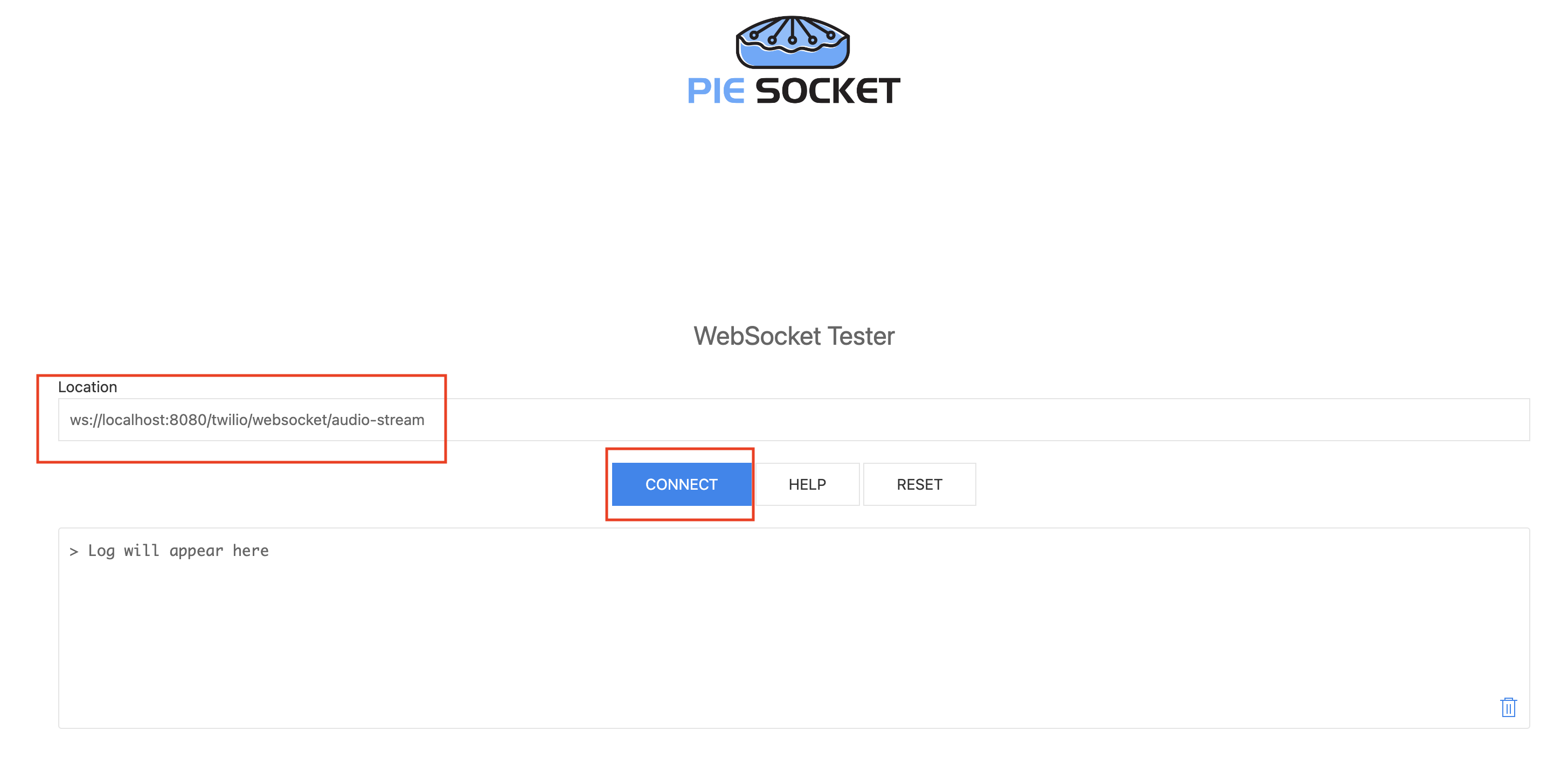
- Confirm the connection is successful, it should look like below:
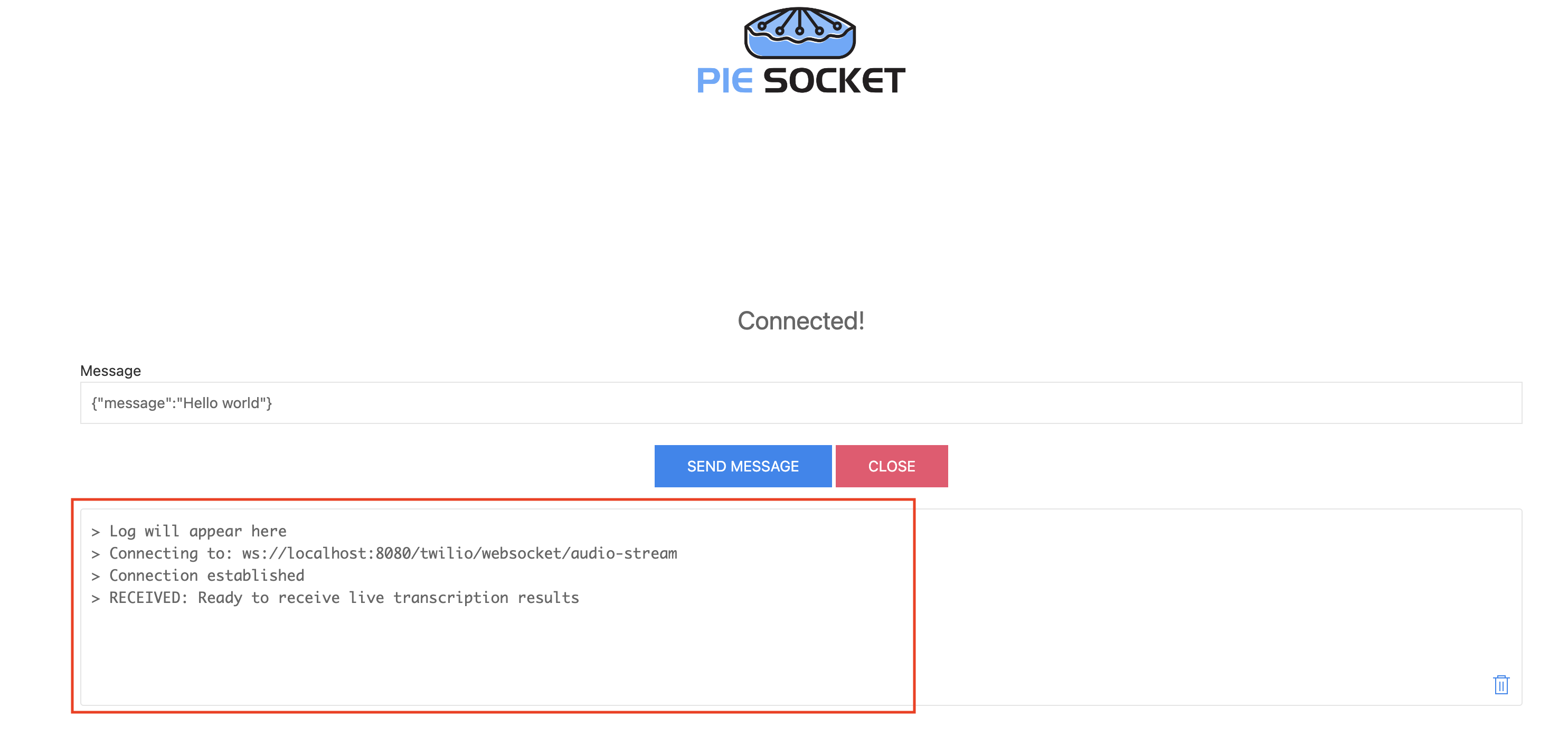
- Place a phone call to the purchased Twilio phone number. After the connection message plays, speak English like “I would like to buy a bicycle”. You should observe transcription output in both PieSocket and the Java console!
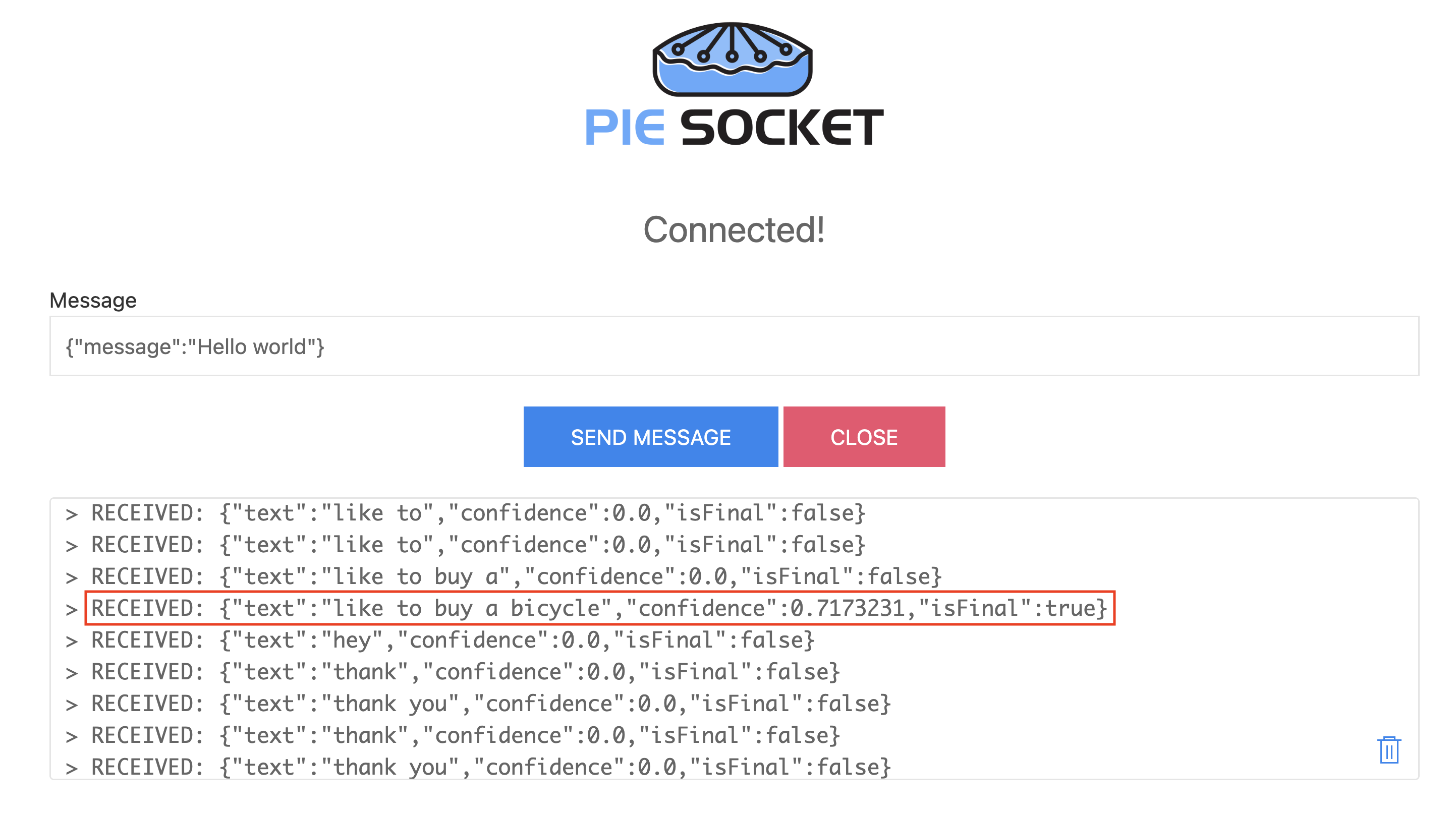
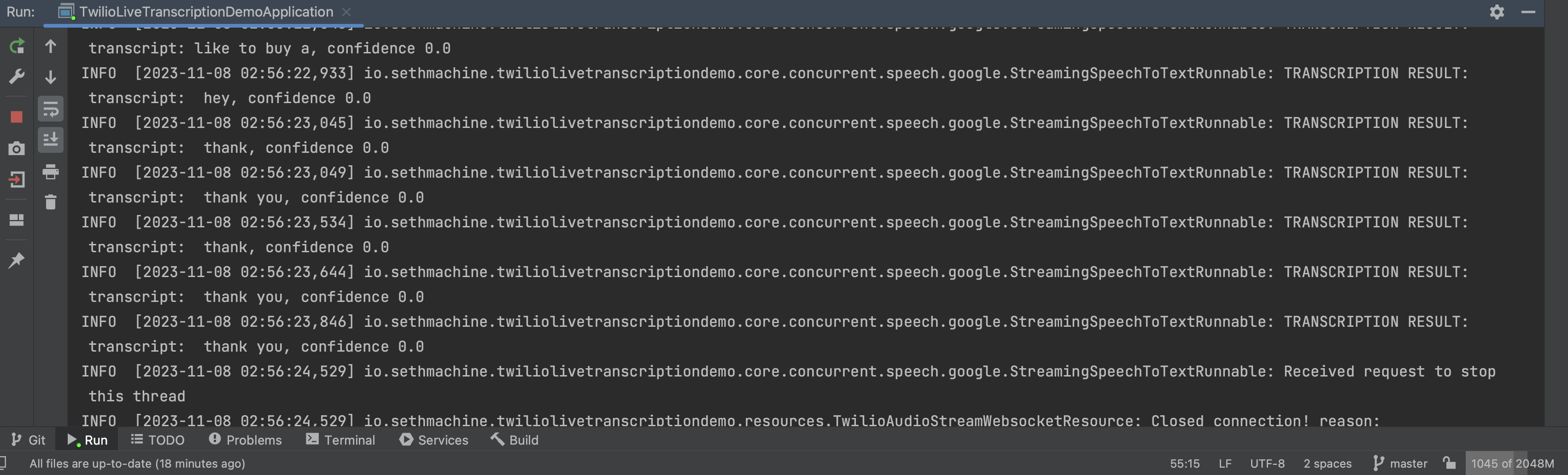
If you’re seeing live transcription output as you speak, congratulations, it’s working! You can continue speaking and see the live transcription stream output. It will end after 60 seconds have passed or the call has hung up (whichever happens first).
The output comes in two flavors depending on whether the result is final or not:
{"text":"like to buy a","confidence":0.0,"isFinal":false}is a non final result as indicate by"isFinal"being set tofalse.{"text":"like to buy a bicycle","confidence":0.7173231,"isFinal":true}is a final result, and even has a confidence score associated with it.
The speech to text algorithm is constantly listening to speech input and waiting for it to end before producing a final result. Depending upon the application, it may be useful to have both outputs, or only use the final one.
Conclusion
We have created a Java web server that live transcribes phone calls with Twilio and Google Cloud Speech to Text. The server is able to handle incoming media streams from Twilio, stream these to Google Cloud Speech to Text, and finally stream the live transcription results over a WebSocket connection for an end user or application to use.
Nevertheless, there are still several key areas we did not address to make this system production ready. Each of these would be good follow-up projects to expand upon what we built:
- Authenticate incoming media stream. The ingestion websocket is not secure. We need to prove that Twilio is sending in the audio bytes, otherwise a malicious actor could send in their own audio bytes!
- Secure live transcription websocket output. The current implementation broadcasts all transcription results through a public and insecure websocket. We need to add security to make sure only authorized users (e.g. those on the call) can see the live transcription output.
- Scalability. Because websockets are stateful, it can be non-trivial to scale the WebSockets server. See this Ably article on why this is challenging.
- Handling multiple speakers or channels. The current system simple transcribes all audio bytes into a single transcription output. Twilio provides some metadata to help distinguish audio from either speaker on the phone call. This way we can distinguish between who said what when (e.g. a form of speaker diarization).
Have thoughts on how to improve this or scale it for production, or need help getting the demo working? Please leave a comment and I’d be happy to discuss more with you!
